Drawing apps have revolutionized the way we create art, offering a digital canvas for expressing our imagination. From sketching quick ideas to crafting intricate masterpieces, these applications have become indispensable tools for artists, designers, and hobbyists alike. Drawing apps have evolved significantly, providing a wide range of features and capabilities that cater to various skill levels and artistic styles.
Table of Contents
This exploration delves into the world of drawing apps, examining their history, key features, benefits, and diverse applications. We’ll discuss how these apps empower creativity, facilitate learning, and enable professional pursuits. We’ll also explore the latest trends and innovations shaping the future of digital art.
Introduction to Drawing Apps
Drawing apps are software applications designed for creating digital artwork, sketches, and illustrations. They offer a wide range of tools and features that allow users to express their creativity and bring their ideas to life on digital canvases.
Drawing apps have revolutionized the way we create art, making it accessible to anyone with a smartphone or computer. They have democratized art by removing barriers like the cost of traditional art supplies and the need for specialized training.
Evolution of Drawing Apps
Drawing apps have come a long way since their early beginnings. Initially, they were primarily focused on simple drawing tools and basic features. However, with advancements in technology and user demand, drawing apps have evolved into sophisticated tools that rival traditional art mediums.
The introduction of pressure-sensitive styluses and advanced brush engines has enabled drawing apps to accurately replicate the feel of traditional art tools. This has led to a surge in the popularity of digital art, as artists and designers have embraced the versatility and convenience offered by these apps.
Popular Drawing Apps
Drawing apps are available across various platforms, including iOS, Android, and desktop. Some of the most popular drawing apps include:
- Procreate (iOS): Known for its intuitive interface, powerful brush engine, and advanced features, Procreate is a favorite among professional artists and illustrators.
- Adobe Fresco (iOS, Android, Desktop): Developed by Adobe, Fresco offers a blend of traditional and digital art tools, including realistic oil and watercolor brushes.
- Clip Studio Paint (iOS, Android, Desktop): Popular for its robust comic and manga creation tools, Clip Studio Paint provides a comprehensive suite of features for digital illustration and animation.
- Autodesk Sketchbook (iOS, Android, Desktop): A free and versatile drawing app, Autodesk Sketchbook offers a wide range of tools and features for both beginners and professionals.
- Krita (Desktop): An open-source drawing app, Krita is a powerful and feature-rich option for digital artists, offering a wide range of tools and customizable settings.
Key Features of Drawing Apps
Drawing apps offer a vast array of tools and features that cater to various artistic styles and skill levels. From basic sketching to complex illustrations and animations, these apps provide a digital canvas for creative expression.
Essential Features
Essential features in drawing apps empower users to create sketches, illustrations, and digital paintings. These features are fundamental for both beginners and experienced artists.
- Drawing Tools: Drawing tools are the foundation of any drawing app. They allow users to create lines, shapes, and other artistic elements. Common drawing tools include pencils, pens, markers, brushes, and erasers. These tools often come in various sizes, colors, and textures, allowing for a wide range of artistic expressions. For example, a user can choose a thick, charcoal pencil for sketching or a fine-tipped pen for detailed line work.
- Brushes: Brushes are specialized drawing tools that simulate real-world painting techniques. They offer various effects, such as blending, smudging, and creating textures. Drawing apps typically provide a wide selection of brushes, including oil brushes, watercolor brushes, and airbrushes, each offering unique characteristics and artistic possibilities. For example, a user can choose a soft, watercolor brush to create washes of color or a textured brush to simulate the look of canvas.
- Layers: Layers are essential for organizing and manipulating different elements within a drawing. Each layer acts as a separate canvas, allowing users to work on specific elements without affecting others. This feature is particularly useful for complex illustrations, where different elements, such as backgrounds, characters, and foreground objects, can be easily edited and rearranged. For example, a user can create a separate layer for a character’s clothing, allowing them to change the color or pattern without affecting the underlying skin tones.
- Color Palettes: Color palettes provide a selection of colors that users can choose from to create their artwork. Drawing apps offer various color palettes, including basic RGB color palettes, pre-defined palettes for specific themes, and custom palettes created by users. Users can also adjust the hue, saturation, and brightness of colors to achieve specific artistic effects. For example, a user can choose a palette of warm colors for a sunset scene or a palette of cool colors for a winter landscape.
- Undo/Redo Functions: Undo/redo functions are essential for correcting mistakes and experimenting with different options. They allow users to undo the last action or redo a previously undone action. This feature is crucial for maintaining flexibility and preventing frustration during the creative process. For example, a user can undo a stroke they accidentally made or redo a stroke they accidentally erased.
Advanced Features
Advanced features in drawing apps cater to more experienced users and professionals, providing additional tools and capabilities for complex illustrations, animations, and 3D modeling.
- Vector Graphics: Vector graphics are based on mathematical equations rather than pixels, allowing for scalable images without losing quality. Drawing apps that support vector graphics enable users to create illustrations that can be resized and manipulated without pixelation. This is particularly useful for creating logos, icons, and other graphics that need to be used at various sizes. For example, a logo created in a vector drawing app can be scaled up for a billboard or down for a website without losing clarity.
- Animation Tools: Animation tools allow users to create moving images by animating individual frames or using keyframes. Drawing apps with animation features provide tools for creating simple animations, such as character movements, or complex animations, such as animated films. For example, a user can create an animated character walking by animating its limbs and body movements frame by frame.
- 3D Modeling Capabilities: Some drawing apps offer 3D modeling capabilities, allowing users to create three-dimensional objects and scenes. These apps provide tools for sculpting, extruding, and manipulating 3D objects, as well as for rendering and animating them. For example, a user can create a 3D model of a car using sculpting tools and then render it in a realistic environment.
Comparison of Features Across Apps
Popular drawing apps often offer a similar set of essential features, but they may differ in their advanced capabilities and user interface.
- Adobe Photoshop Sketch: A popular drawing app that offers a wide range of brushes, layers, and color palettes. It also integrates with other Adobe Creative Cloud apps, allowing for seamless collaboration and workflow. However, it may lack some advanced features found in other apps, such as 3D modeling.
- Procreate: A powerful drawing app specifically designed for iPad users. It boasts a vast library of brushes, advanced layer features, and animation tools. However, it is only available for iOS devices and may be more expensive than other drawing apps.
- Clip Studio Paint: A comprehensive drawing app that offers a wide range of features, including vector graphics, animation tools, and 3D modeling capabilities. It is known for its powerful tools and customization options, but it may have a steeper learning curve than other apps.
Benefits of Using Drawing Apps
Drawing apps offer a versatile and accessible platform for artistic expression, providing numerous benefits for both beginners and experienced artists. These apps empower individuals to explore their creativity, enhance their skills, and share their artwork with the world.
Benefits for Creativity and Artistic Expression
Drawing apps provide a dynamic environment that fosters creativity and artistic expression. The intuitive tools and features allow users to experiment with different styles, techniques, and ideas without limitations.
- Unlimited Undo/Redo: The ability to undo and redo actions freely encourages experimentation without fear of mistakes. This feature allows users to explore different options and refine their work iteratively, ultimately leading to more creative outcomes.
- Layers and Blending Modes: Drawing apps often offer multiple layers, enabling users to create complex compositions by working on different elements independently. Blending modes allow for seamless integration of layers, creating unique visual effects and enhancing the depth and richness of artwork.
- Digital Brushes and Tools: Drawing apps provide a vast array of digital brushes and tools, mimicking traditional art supplies and offering unique digital capabilities. This versatility allows artists to explore different textures, effects, and styles, expanding their creative possibilities.
Types of Drawing Apps
Drawing apps are a diverse category, catering to various skill levels and artistic pursuits. From casual doodlers to professional illustrators, there’s an app for everyone. The wide variety of drawing apps can be categorized based on their target audience and specific functionalities.
Drawing Apps for Beginners
Drawing apps designed for beginners are user-friendly and often provide a guided learning experience. These apps typically feature simplified tools, pre-made templates, and tutorials to help newcomers grasp the basics of digital drawing. They encourage experimentation and exploration without overwhelming users with complex features.
- Autodesk Sketchbook: A popular choice for beginners, Autodesk Sketchbook offers a clean interface, intuitive tools, and a wide range of brushes. It’s ideal for sketching, drawing, and experimenting with different artistic styles.
- Tayasui Sketches: This app emphasizes simplicity and elegance, providing a minimalist interface and a limited set of tools that are easy to learn. Tayasui Sketches is perfect for casual sketching and capturing quick ideas.
- Adobe Fresco: While Adobe Fresco is a powerful tool for both beginners and professionals, its user-friendly interface and guided tutorials make it a good starting point for aspiring artists. It offers a variety of brushes, tools, and features for exploring different artistic styles.
Drawing Apps for Professionals
Professional drawing apps cater to experienced artists and designers who demand advanced features and precision. These apps offer a wide range of tools, customization options, and support for high-resolution artwork. They are designed for creating professional-quality illustrations, concept art, and digital paintings.
- Adobe Photoshop: The industry-standard software for professional image editing and manipulation, Adobe Photoshop also offers robust drawing tools and features. It’s a powerful tool for creating high-quality artwork and manipulating images with precision.
- Clip Studio Paint: Popular among comic artists and illustrators, Clip Studio Paint provides a comprehensive set of tools for creating comics, manga, and illustrations. It offers features like vector drawing, animation tools, and a vast library of brushes and textures.
- Procreate: Designed specifically for iPad users, Procreate offers a powerful and intuitive drawing experience. It boasts a wide range of brushes, tools, and features for creating professional-quality artwork, including animation and effects.
Drawing Apps for Specific Niches
Drawing apps are also tailored to specific niches, such as comic creation, animation, and architecture. These apps offer specialized tools and features that cater to the unique requirements of these artistic disciplines.
- Comic Life 3: This app simplifies the process of creating comics, offering pre-made templates, speech bubbles, and a wide range of artistic styles. It’s ideal for beginners and professionals who want to create comics quickly and easily.
- Toon Boom Harmony: A professional-grade animation software, Toon Boom Harmony is used by studios and animators to create high-quality animated films, TV shows, and games. It offers a wide range of tools and features for animating characters, backgrounds, and effects.
- SketchUp: This app is primarily used for 3D modeling and architectural design. It allows users to create detailed 3D models of buildings, interiors, and landscapes, and can be used for presentations, visualizations, and construction planning.
Drawing Apps for Sketching
Sketching apps are designed for quick and casual drawing, capturing ideas, and experimenting with different artistic styles. They typically offer a simple interface, basic tools, and a focus on fluidity and expressiveness.
- Paper by FiftyThree: Known for its intuitive interface and realistic drawing experience, Paper by FiftyThree is a popular choice for sketching, note-taking, and brainstorming. It offers a variety of tools, including pencils, pens, markers, and watercolors.
- Sketch: This app is designed for minimalist sketching and drawing. It offers a simple interface, basic tools, and a focus on expressiveness. Sketch is ideal for capturing quick ideas, experimenting with different styles, and creating simple illustrations.
- Inspire Pro: This app is specifically designed for sketching, providing a natural drawing experience. It offers a wide range of brushes, tools, and features for creating detailed sketches and capturing the nuances of hand-drawn art.
Drawing Apps for Painting
Painting apps provide a wide range of tools and features for creating digital paintings. They often offer realistic brushes, blending options, and layer support, allowing artists to create detailed and expressive artwork.
- ArtRage: This app simulates traditional painting techniques, offering realistic brushes, textures, and blending options. ArtRage is ideal for creating paintings that have a traditional feel.
- Assembly: This app is known for its intuitive interface and focus on creative exploration. It offers a variety of brushes, tools, and effects for creating unique and expressive digital paintings.
- MediBang Paint: A free and comprehensive painting app, MediBang Paint offers a wide range of brushes, tools, and features for creating digital paintings. It’s a popular choice for both beginners and professionals.
Drawing Apps for Digital Illustration
Digital illustration apps are designed for creating high-quality illustrations for various purposes, including books, websites, and marketing materials. They typically offer advanced tools for vector drawing, color management, and image manipulation.
- Affinity Designer: This app offers a powerful and professional set of tools for vector drawing, illustration, and graphic design. It’s known for its performance, stability, and comprehensive feature set.
- Illustrator Draw: This app is a simplified version of Adobe Illustrator, offering a user-friendly interface and basic vector drawing tools. It’s ideal for creating simple illustrations, logos, and icons.
- Vectr: This free and web-based vector drawing app is accessible from any device with an internet connection. It offers a variety of tools for creating vector graphics, including shapes, paths, and text.
Drawing Apps for Comic Creation
Comic creation apps provide specialized tools and features for creating comics, manga, and graphic novels. They often offer pre-made templates, speech bubbles, and tools for creating panels and layouts.
- Comic Draw: This app is designed for creating comics and graphic novels. It offers a wide range of tools, including brushes, pens, markers, and speech bubbles. Comic Draw also provides pre-made templates and panels to help you get started.
- Manga Studio 5: This app is specifically designed for creating manga. It offers a comprehensive set of tools, including vector drawing, perspective guides, and a vast library of brushes and textures. Manga Studio 5 also includes features for creating dialogue bubbles, sound effects, and special effects.
- Storyboard Pro: This app is used for creating storyboards for films, TV shows, and games. It allows users to create panels, add dialogue, and annotate their storyboards. Storyboard Pro is a valuable tool for visual storytelling and pre-production.
Drawing Apps for Animation
Animation apps provide tools and features for creating animated videos, GIFs, and interactive content. They often offer tools for creating characters, animating movements, and adding special effects.
- Animation Desk: This app is designed for creating frame-by-frame animations. It offers a simple interface, basic tools, and features for creating looping animations. Animation Desk is a good starting point for beginners who want to learn the basics of animation.
- FlipaClip: This app is a popular choice for creating animated videos and GIFs. It offers a wide range of tools, including brushes, pens, markers, and special effects. FlipaClip also supports onion skinning, which helps animators create smooth and fluid movements.
- Adobe Animate: A professional-grade animation software, Adobe Animate is used by studios and animators to create high-quality animated films, TV shows, and games. It offers a wide range of tools and features for animating characters, backgrounds, and effects.
Choosing the Right Drawing App: Drawing Apps
Choosing the right drawing app can be a daunting task, especially with the plethora of options available. It’s important to consider your individual needs, skill level, and budget to make an informed decision.
Factors to Consider When Choosing a Drawing App
Several factors play a crucial role in selecting the perfect drawing app. Here are some key considerations:
- Platform Compatibility: Drawing apps are available on various platforms, including desktops, laptops, tablets, and smartphones. Determine which platform you’ll be using most frequently. If you prefer a seamless experience across multiple devices, consider an app that offers cross-platform compatibility.
- Features: Drawing apps offer a wide range of features, from basic drawing tools to advanced features like layers, brushes, and effects. Identify the features that are essential for your drawing style and needs. For example, if you’re into digital painting, you’ll need an app with a robust brush engine and color blending capabilities. If you’re interested in vector graphics, look for an app that supports vector drawing tools.
- Price: Drawing apps come in various price ranges, from free to premium subscriptions. Consider your budget and the value you’re seeking. Free apps often have limited features, while paid apps usually offer a wider range of tools and functionality.
- User Interface: A user-friendly interface is essential for a smooth drawing experience. Look for an app with intuitive navigation, easy-to-understand controls, and a layout that feels comfortable to use. A well-designed interface will enhance your creativity and minimize frustration.
Comparing Popular Drawing Apps
| App Name | Platform Compatibility | Key Features | Price | User Reviews |
|---|---|---|---|---|
| Adobe Photoshop Sketch | iOS, Android, Windows | Layers, brushes, blending modes, cloud storage, collaboration features | Free with in-app purchases | 4.5/5 stars on the App Store |
| Procreate | iOS | Advanced brush engine, layers, blending modes, time-lapse recording, animation tools | $9.99 | 4.8/5 stars on the App Store |
| Clip Studio Paint | Windows, macOS, iOS, Android | Extensive brush library, vector drawing tools, 3D modeling, animation features | $49.99 (one-time purchase) | 4.7/5 stars on the App Store |
| Krita | Windows, macOS, Linux | Open-source, advanced brush engine, layers, blending modes, scripting capabilities | Free | 4.5/5 stars on the App Store |
| Autodesk Sketchbook | iOS, Android, Windows, macOS | Simple and intuitive interface, various brushes, layers, blending modes, cloud storage | Free with in-app purchases | 4.3/5 stars on the App Store |
Recommendations for Drawing Apps
- Beginners: Autodesk Sketchbook and Adobe Photoshop Sketch are great options for beginners due to their user-friendly interfaces and basic drawing tools. These apps provide a gentle introduction to digital drawing without overwhelming new users with advanced features.
- Intermediate Users: Procreate and Clip Studio Paint are excellent choices for intermediate users who are looking for more advanced features and tools. These apps offer a wide range of brushes, blending modes, and effects, allowing for greater creative expression.
- Professional Artists: Clip Studio Paint and Krita are popular choices among professional artists. These apps provide a comprehensive set of tools and features that cater to professional workflows, including advanced brush customization, animation capabilities, and scripting options.
Learning to Use Drawing Apps
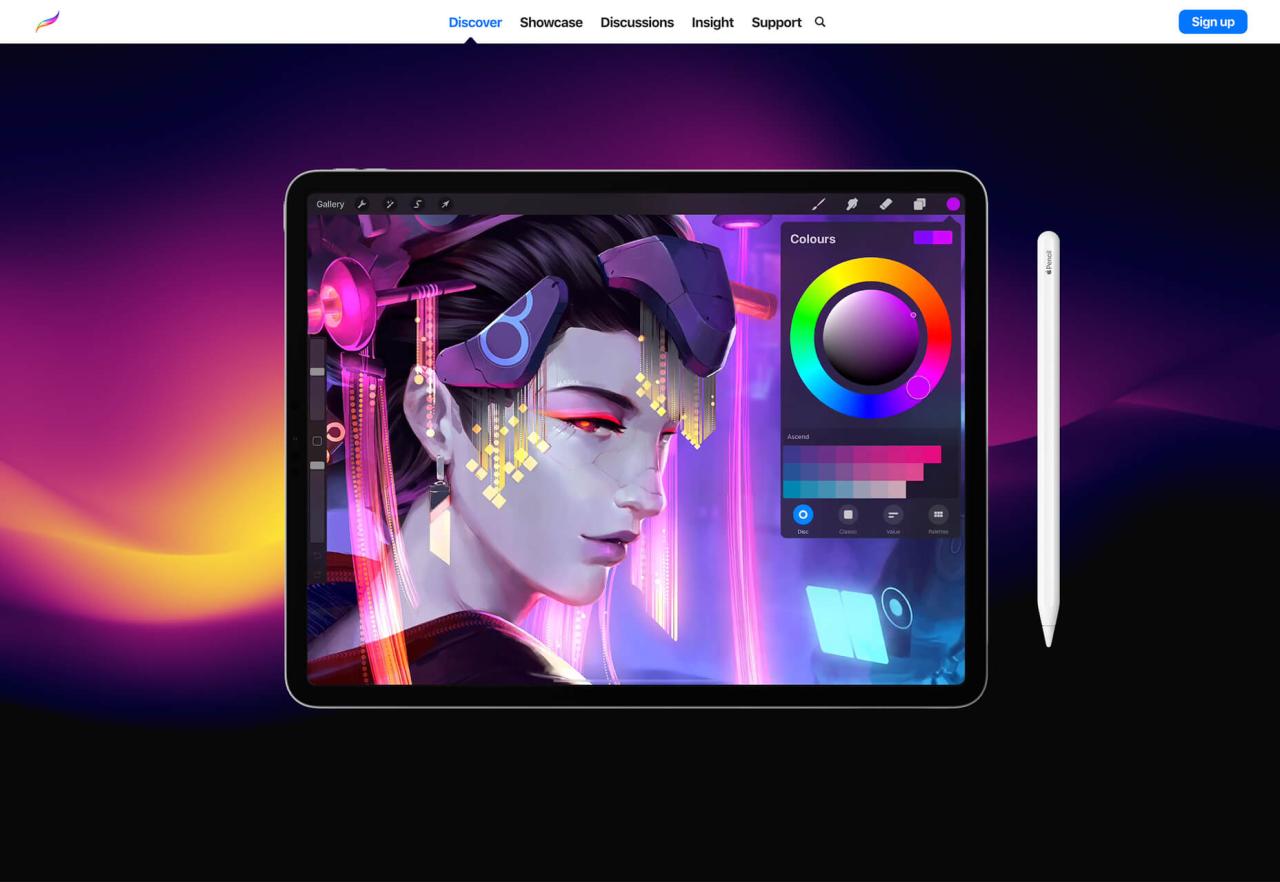
Learning to use a drawing app can be an exciting and rewarding experience. Whether you’re a beginner or have some drawing experience, there are plenty of resources and tips to help you master these tools. This section will guide you through the process of learning to use drawing apps effectively.
Common Challenges Faced by Beginners
New users often face challenges when starting with drawing apps. These challenges can include:
- Understanding the Interface: Drawing apps can have a lot of features and tools, and it can be overwhelming to learn them all at once.
- Mastering Basic Techniques: Drawing with a stylus or mouse can take some practice to get used to, especially for those used to traditional drawing methods.
- Creating Realistic Images: Achieving realistic results in digital art requires understanding concepts like perspective, lighting, and shading, which can be challenging for beginners.
- Lack of Confidence: Many beginners feel discouraged by their initial attempts and may doubt their abilities to improve.
Tips for Overcoming Challenges
Here are some tips to help you overcome common challenges faced by beginners:
- Start with the Basics: Familiarize yourself with the app’s essential tools, such as the pen, brush, eraser, and color picker. Learn how to navigate the interface and create basic shapes and lines.
- Practice Regularly: Consistent practice is key to improving your drawing skills. Set aside time each day to experiment with different tools and techniques.
- Follow Tutorials and Courses: Many online platforms offer free and paid tutorials and courses on drawing apps. These resources can teach you specific techniques, software features, and provide valuable insights from experienced artists.
- Don’t Be Afraid to Experiment: Experiment with different tools, settings, and styles to find what works best for you. Don’t be afraid to make mistakes, as they are part of the learning process.
- Seek Feedback: Share your work with others and ask for feedback. This can help you identify areas for improvement and gain valuable insights from others.
- Join Online Communities: Connect with other artists in online communities, forums, and social media groups. Sharing your work and learning from others can be a great way to motivate yourself and stay inspired.
Step-by-Step Guide for Using Procreate
Procreate is a popular drawing app for iPad users, known for its intuitive interface and powerful features. Here’s a step-by-step guide to get you started:
- Create a New Canvas: Open Procreate and tap the plus (+) icon to create a new canvas. Choose the desired size and resolution for your artwork.
- Select a Brush: Procreate offers a wide range of brushes. Explore different brush types and settings to find the ones that suit your style and preferences.
- Start Drawing: Use your Apple Pencil or stylus to draw on the canvas. You can use various pressure levels to create different line thicknesses and effects.
- Use Layers: Layers allow you to separate different elements of your artwork, making it easier to edit and adjust. Create new layers by tapping the layer icon in the bottom left corner.
- Apply Colors: Use the color picker to select your desired colors. You can also create custom palettes for easy access to your favorite colors.
- Experiment with Tools: Procreate offers various tools, including smudge, blur, and eraser, to enhance your artwork. Explore these tools and learn how they can be used to achieve different effects.
- Save and Share: Once you’re finished, save your artwork by tapping the share icon in the top right corner. You can export your artwork in various formats and share it on social media or other platforms.
Drawing App Trends and Innovations

The world of drawing apps is constantly evolving, with new technologies and features emerging regularly. These innovations are changing the way we create art, design, and even communicate. From AI-powered tools to augmented reality experiences, the future of drawing apps holds exciting possibilities.
AI-Powered Features
AI is rapidly transforming the drawing app landscape, offering powerful new capabilities for artists and designers. Here are some of the most prominent AI-powered features:
- Automatic Image Enhancement: AI algorithms can analyze images and automatically adjust colors, contrast, and lighting, making images more visually appealing.
- Style Transfer: AI can transform images into different artistic styles, such as painting, photography, or even animation.
- Smart Object Recognition: AI can recognize objects in images, allowing users to manipulate them easily. For example, an AI-powered drawing app could automatically detect the Artikel of a figure in an image and allow users to easily adjust its size, position, or color.
Augmented Reality (AR) Integration
AR is another exciting technology that is changing the way we interact with drawing apps. Here’s how AR is being used in drawing apps:
- Interactive Drawing Experiences: AR can overlay digital drawings onto the real world, allowing users to interact with their creations in a more immersive way. For example, users could draw on a table and see their drawings come to life in 3D.
- Virtual Art Galleries: AR can create virtual art galleries where users can view and interact with digital artwork in a realistic setting.
- Real-Time Collaboration: AR can facilitate real-time collaboration between artists by allowing them to see and interact with each other’s drawings in a shared virtual space.
Innovative Drawing Apps
Several innovative drawing apps are pushing the boundaries of digital art creation. Here are a few examples:
- Procreate: This popular app offers a wide range of features for digital painting, including advanced brushes, layers, and effects. Procreate has become a favorite among professional artists and illustrators due to its powerful capabilities and user-friendly interface.
- Adobe Fresco: This app from Adobe combines the best of both worlds, offering both traditional and digital painting tools. Fresco’s unique “Live Brushes” technology allows users to create realistic brush strokes that mimic the feel of real-world paint.
- Assembly: This app focuses on collaborative drawing, allowing users to create art together in real time. Assembly’s intuitive interface and social features make it a great choice for teams or individuals who want to connect with others through art.
Drawing App Resources and Communities
The world of drawing apps is constantly evolving, with new features and tools emerging regularly. To stay ahead of the curve and maximize your artistic potential, it’s essential to tap into the wealth of resources and communities available. These platforms offer a treasure trove of knowledge, inspiration, and support for artists of all skill levels.
Websites and Tutorials
Many websites and online platforms offer comprehensive tutorials, guides, and resources for drawing apps. These resources provide in-depth explanations of app features, tips and tricks for mastering techniques, and inspiration from experienced artists.
- Official App Websites: Most drawing app developers maintain dedicated websites that offer tutorials, user manuals, and support forums. These resources are invaluable for understanding the nuances of specific apps.
- Online Art Communities: Platforms like DeviantArt, ArtStation, and Behance are popular destinations for artists to showcase their work, connect with peers, and access tutorials. These communities often host workshops and challenges, fostering a vibrant learning environment.
- YouTube Channels: Countless YouTube channels are dedicated to drawing app tutorials, showcasing techniques, app reviews, and creative projects. These channels offer a visual and interactive learning experience.
Online Communities and Social Media Groups
Connecting with other artists is a vital aspect of artistic growth. Online communities and social media groups provide a platform for sharing your work, receiving feedback, and engaging in discussions with like-minded individuals.
- Facebook Groups: Numerous Facebook groups are dedicated to specific drawing apps, offering a space for users to share their creations, ask questions, and participate in challenges.
- Reddit Subreddits: Subreddits like r/drawing and r/digitalart provide a vast online community for artists to share their work, seek advice, and engage in discussions.
- Discord Servers: Discord servers dedicated to drawing apps offer real-time chat, voice channels, and shared workspaces, fostering a sense of community and collaboration.
Benefits of Connecting with Other Artists
Connecting with other artists through online communities offers numerous benefits for your artistic journey.
- Inspiration and Motivation: Seeing the work of other artists can ignite your creativity and provide inspiration for new projects.
- Feedback and Critique: Sharing your work with others allows you to receive constructive feedback, helping you identify areas for improvement and refine your skills.
- Learning and Growth: Engaging in discussions with other artists exposes you to new techniques, perspectives, and approaches, accelerating your artistic growth.
- Networking Opportunities: Connecting with other artists can lead to collaborations, exhibition opportunities, and professional development.
Drawing App Success Stories
Drawing apps have become a powerful tool for artists of all levels, offering a platform to express their creativity, develop their skills, and share their work with the world. From aspiring amateurs to established professionals, many have found success using drawing apps, showcasing the transformative impact of these digital tools on the art world.
Impact on the Art World
Drawing apps have significantly impacted the art world by democratizing access to art creation and distribution. This accessibility has led to a surge in artistic expression, fostering a diverse and vibrant community of digital artists. The rise of online art platforms and social media has also made it easier for artists to showcase their work and connect with audiences worldwide.
Examples of Successful Artists
Many artists have achieved success using drawing apps, demonstrating the potential of these tools to empower creativity and build a career in art.
- Proko: Proko, a renowned anatomy and figure drawing instructor, uses drawing apps to create educational content, reaching millions of aspiring artists worldwide. His app, Proko Anatomy, provides a comprehensive guide to understanding human anatomy, revolutionizing how artists learn and practice.
- Bob Ross: While not a digital artist, Bob Ross’s iconic “Happy Little Trees” style has been recreated and popularized by digital artists using drawing apps, showcasing the app’s versatility and potential for creative exploration.
- Andrew Tischler: Tischler is a renowned digital artist known for his captivating illustrations and intricate details. His work, created primarily using drawing apps, has garnered widespread recognition, showcasing the artistic capabilities of digital tools.
Stories of Artistic Growth
Drawing apps have helped countless individuals develop their skills and pursue their passions, offering a convenient and accessible way to learn and practice.
- “I always wanted to learn to draw, but I was intimidated by traditional art supplies and techniques. Drawing apps made it so much easier to experiment and learn at my own pace,” said a budding artist who discovered their talent through a drawing app.
- “Drawing apps helped me overcome my fear of making mistakes. The ability to undo and redo, and the endless possibilities for experimentation, made me more confident in my artistic abilities,” shared another artist who credits drawing apps for their growth.
- “I started using drawing apps as a hobby, but it quickly became a passion. I’ve learned so much, and now I’m even selling my artwork online,” said an artist who found success through the accessibility and community fostered by drawing apps.
The Future of Drawing Apps
Drawing apps have come a long way, transforming the way we create and share art. As technology continues to advance, these apps are poised for even more exciting developments, blurring the lines between digital and physical art and opening up new creative possibilities.
The Influence of Emerging Technologies
Emerging technologies will significantly impact the evolution of drawing apps. Artificial intelligence (AI) will play a pivotal role, empowering apps with intelligent features like:
- AI-powered assistance: AI can analyze an artist’s style and suggest tools, color palettes, and even complete parts of a drawing. This can enhance creativity and efficiency, particularly for beginners.
- Real-time collaboration: AI can enable real-time collaborative drawing experiences, allowing artists to work together on projects from anywhere in the world. This fosters creativity and opens up new possibilities for remote art projects.
- Personalized learning: AI can create personalized learning paths for users based on their skill level and preferences. This can provide tailored instruction and feedback, helping users develop their artistic abilities.
Virtual reality (VR) and augmented reality (AR) will also contribute to the future of drawing apps:
- Immersive drawing experiences: VR and AR can create immersive drawing environments, allowing artists to interact with their creations in three dimensions. This opens up new possibilities for artistic expression and exploration.
- Interactive art installations: AR can transform physical spaces into interactive art installations, blending digital art with the real world. This can create unique and engaging experiences for viewers and artists alike.
Last Word

The world of drawing apps is constantly evolving, with new tools and techniques emerging to push the boundaries of digital art. As technology advances, we can expect even more innovative and powerful apps to emerge, further enhancing the creative possibilities for artists of all levels. Whether you’re a seasoned professional or just starting your artistic journey, drawing apps offer a dynamic and accessible platform to explore your creative potential and bring your visions to life.
Drawing apps are great for sketching ideas, but sometimes you need a more structured approach. That’s where mind mapping tools like xmind come in handy. They help you organize your thoughts visually, making it easier to brainstorm and develop complex ideas, which can then be translated into detailed drawings in your favorite app.
