Interior design software has revolutionized the way designers approach projects, providing them with a powerful set of tools to create stunning and functional spaces. From sketching floor plans to rendering realistic 3D models, this technology has empowered designers to communicate their vision effectively, iterate on ideas quickly, and manage projects efficiently.
Table of Contents
These software programs offer a wide range of features, from basic 2D drafting tools to advanced 3D modeling capabilities, allowing designers to choose the best fit for their needs and skill level. With features like virtual reality integration, lighting simulation, and material libraries, interior design software enables designers to create immersive experiences and explore design possibilities in unprecedented detail.
Introduction to Interior Design Software
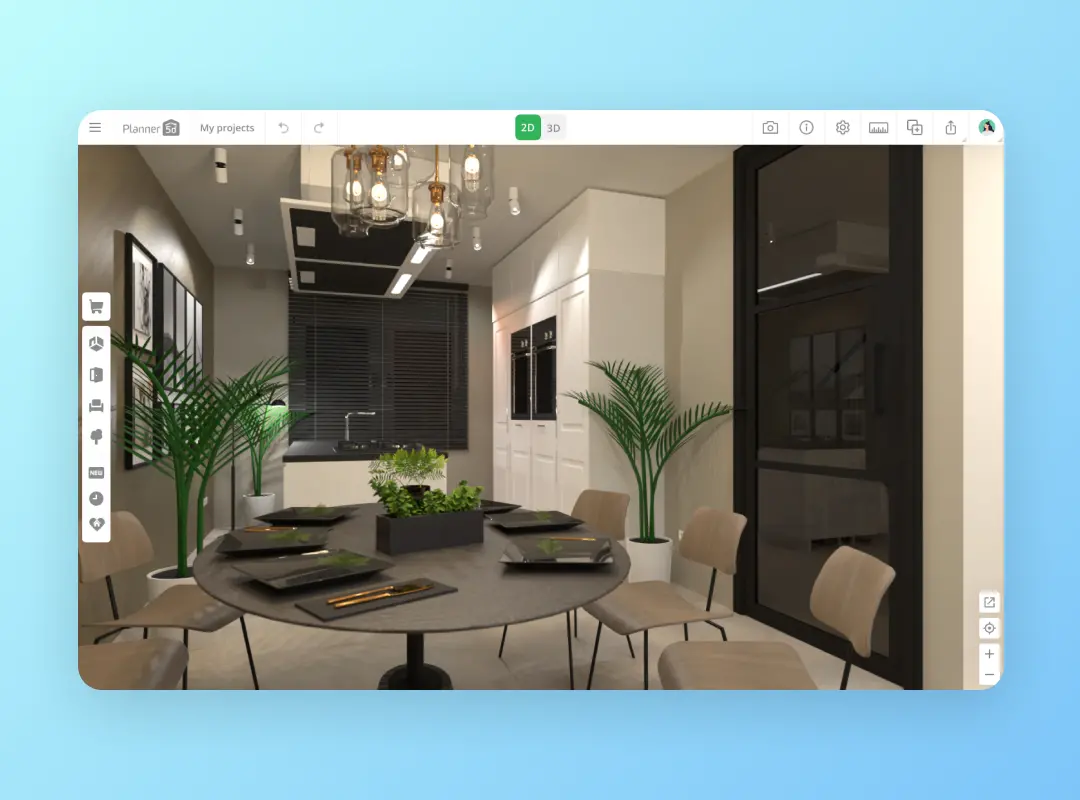
Interior design software is a powerful tool for professionals and enthusiasts alike, offering a wide range of features to plan, visualize, and execute interior design projects. It simplifies the design process, facilitates communication with clients, and enables realistic representations of spaces before any physical changes are made.
Types of Interior Design Software
The various types of interior design software cater to different needs and skill levels.
- 2D Software: This software focuses on creating two-dimensional floor plans, elevations, and sections. It is typically simpler to use and is a good option for beginners. Popular examples include:
- Floorplanner: A web-based platform that allows users to create floor plans, arrange furniture, and visualize different design options.
- RoomSketcher: Another web-based platform that offers a variety of features for creating floor plans, elevations, and 3D models.
- 3D Software: This software allows users to create three-dimensional models of spaces, which can be viewed from different angles and perspectives. It provides a more realistic representation of the final design and is ideal for complex projects. Popular examples include:
- SketchUp: A user-friendly software with a wide range of tools for creating 3D models, rendering images, and creating animations.
- Autodesk Revit: A professional-grade software used for building information modeling (BIM), which allows users to create detailed 3D models and manage project data.
- CAD Software: Computer-aided design (CAD) software is typically used by architects and engineers for creating detailed drawings and plans. It is more complex than other types of interior design software and requires a steeper learning curve. Popular examples include:
- Autodesk AutoCAD: A widely used CAD software that offers a comprehensive set of tools for creating 2D and 3D drawings, as well as managing project data.
- DraftSight: A free and open-source CAD software that provides similar features to AutoCAD but with a more user-friendly interface.
Key Features of Interior Design Software
Interior design software offers a comprehensive suite of tools that empower designers to create stunning and functional spaces. From conceptualizing layouts to visualizing the final product, these programs streamline the design process and enhance creativity.
Floor Plan Creation
Floor plan creation is the foundation of any interior design project. This feature allows designers to accurately represent the dimensions and layout of a space. Using tools like walls, doors, windows, and furniture, designers can create detailed floor plans that serve as a blueprint for the entire project.
Floor plans are essential for visualizing space utilization, determining furniture placement, and ensuring proper circulation within the room.
3D Modeling
3D modeling takes interior design to the next level, bringing spaces to life in a realistic and immersive way. This feature allows designers to create three-dimensional representations of rooms, furniture, and other elements. With 3D modeling, designers can explore different design concepts, experiment with color palettes, and visualize the final product before construction begins.
3D modeling enables designers to create photorealistic renderings, allowing clients to experience the space as if they were physically present.
Material Libraries
Interior design software comes equipped with extensive material libraries, providing a vast array of options for surfaces, finishes, and textures. These libraries allow designers to choose from a wide range of materials, including wood, stone, fabric, and paint.
Material libraries help designers select the perfect materials to achieve the desired aesthetic and functionality for each project.
Lighting Simulation
Lighting plays a crucial role in creating the right ambiance and functionality in a space. Interior design software includes advanced lighting simulation tools that allow designers to experiment with different light sources, adjust their intensity, and visualize the resulting illumination.
Lighting simulation helps designers ensure that the space is well-lit and that the chosen lighting scheme enhances the overall design.
Rendering
Rendering is the process of creating high-quality, photorealistic images of interior design projects. Interior design software employs advanced rendering engines that produce stunning visuals that showcase the design in its entirety.
Renderings are invaluable for presenting design concepts to clients, as they provide a realistic and detailed representation of the final product.
Virtual Reality Integration
Virtual reality (VR) integration is becoming increasingly popular in interior design, allowing clients to experience their future spaces in a completely immersive way. By wearing a VR headset, clients can walk through a virtual representation of their space, explore different design elements, and make informed decisions.
VR integration enhances client engagement and satisfaction by providing a realistic and interactive preview of the final design.
Benefits of Using Interior Design Software
Interior design software offers a range of benefits that streamline the design process, enhance communication, and contribute to successful project outcomes. These tools provide designers with the ability to visualize concepts, communicate effectively with clients, and manage projects efficiently.
Enhanced Communication with Clients
Interior design software facilitates clear and effective communication with clients by enabling designers to present their ideas in a visually compelling manner.
- Interactive 3D Models: Software allows designers to create realistic 3D models of spaces, enabling clients to experience the design from different perspectives and understand the proposed layout, furniture placement, and overall ambiance.
- Visualizations and Renderings: Designers can create photorealistic renderings of spaces, providing clients with a clear vision of the final design. This eliminates ambiguity and ensures that the client’s expectations are met.
- Virtual Tours: Some software offers virtual tour features, allowing clients to virtually walk through the space and experience the design as if they were physically present. This immersive experience helps clients connect with the design and make informed decisions.
Visualizing and Iterating Design Concepts
Interior design software empowers designers to experiment with different design concepts, explore various possibilities, and refine their ideas before committing to a final design.
- Design Exploration: The software provides a platform for designers to try out different color palettes, materials, furniture arrangements, and lighting scenarios. This allows for a greater degree of exploration and creativity, resulting in more innovative and personalized designs.
- Rapid Prototyping: Designers can quickly create and modify design concepts, allowing them to iterate on ideas and make adjustments based on feedback from clients or their own insights. This iterative process ensures that the final design meets the client’s needs and aesthetic preferences.
- Real-time Feedback: Software often includes features that enable designers to share their designs with clients in real-time, allowing for instant feedback and collaborative decision-making. This reduces the need for multiple revisions and ensures that the design evolves in a timely and efficient manner.
Efficient Project Management and Cost Estimation
Interior design software streamlines project management and cost estimation, enabling designers to track progress, manage resources, and control expenses effectively.
- Project Planning and Scheduling: Software provides tools for project planning, task management, and scheduling. Designers can create timelines, assign tasks to team members, and monitor progress throughout the project lifecycle.
- Cost Estimation and Budgeting: Interior design software includes features for cost estimation, allowing designers to accurately calculate the cost of materials, labor, and other project expenses. This helps designers create realistic budgets and ensure that projects stay within financial constraints.
- Resource Management: Software can help designers manage resources, such as furniture, materials, and fixtures. This ensures that the right materials are ordered at the right time and that projects are completed efficiently and on schedule.
Interior Design Software for Different Applications
Interior design software is a powerful tool for professionals and enthusiasts alike, catering to various design needs. Each software program comes with its own set of features and capabilities, making it ideal for specific applications and design projects.
Software Options and Applications
The choice of interior design software depends on the type of project and the desired level of detail. Here is a table showcasing different software options and their specific applications:
| Software | Application |
|——————————————-|—————————————————|
| Autodesk Revit | Architectural, commercial, and residential design |
| SketchUp | Residential, commercial, and landscape design |
| Chief Architect | Residential and commercial design |
| Sweet Home 3D | Residential design |
| Roomstyler | Residential and commercial design |
| Floorplanner | Residential and commercial design |
| Lumion | Rendering and visualization |
| Vray | Rendering and visualization |
| Enscape | Rendering and visualization |
| Twinmotion | Rendering and visualization |
Software Usage Examples
Here are examples of how different software can be used for specific design tasks:
* Kitchen Planning:
* Autodesk Revit: Allows for detailed modeling of kitchen layouts, including cabinets, countertops, appliances, and plumbing fixtures.
* Chief Architect: Provides tools for creating realistic 3D models of kitchens, with options for customizing cabinets, appliances, and finishes.
* Sweet Home 3D: Offers a user-friendly interface for planning kitchen layouts, with a wide selection of pre-designed cabinets and appliances.
* Furniture Layout:
* SketchUp: Enables users to easily drag and drop furniture into a virtual space, experimenting with different arrangements.
* Roomstyler: Offers a library of furniture and décor items that can be placed in a virtual room to create different layouts.
* Floorplanner: Provides tools for creating detailed floor plans and furniture layouts, with options for customizing furniture styles and dimensions.
* Lighting Design:
* Lumion: Allows for the creation of realistic lighting scenes, with options for adjusting light intensity, color, and direction.
* Vray: Offers advanced lighting and rendering capabilities, enabling users to create highly realistic lighting effects.
* Enscape: Provides real-time rendering capabilities, allowing users to visualize lighting effects in real-time.
Software Limitations and Strengths
Each software program has its strengths and limitations, depending on the specific application.
* Autodesk Revit:
* Strengths: Powerful and versatile software for complex architectural projects, with detailed modeling capabilities.
* Limitations: Can be challenging to learn and use, requiring significant time investment for mastery.
* SketchUp:
* Strengths: User-friendly interface, suitable for both beginners and professionals, with a wide range of plugins and extensions.
* Limitations: Limited modeling capabilities compared to more advanced software like Revit.
* Chief Architect:
* Strengths: Focuses on residential and commercial design, with tools for creating detailed plans and elevations.
* Limitations: Limited capabilities for landscape design and other specialized applications.
* Sweet Home 3D:
* Strengths: Free and easy-to-use software, ideal for basic home design and planning.
* Limitations: Limited customization options and features compared to more advanced software.
* Roomstyler:
* Strengths: User-friendly interface, with a wide selection of furniture and décor items.
* Limitations: Limited modeling capabilities, mainly focused on furniture placement and visualization.
* Floorplanner:
* Strengths: Provides tools for creating detailed floor plans and furniture layouts, with options for customizing furniture styles and dimensions.
* Limitations: Limited 3D modeling capabilities compared to more advanced software.
* Lumion:
* Strengths: Provides realistic rendering capabilities, allowing users to create high-quality visualizations.
* Limitations: Primarily focused on rendering and visualization, with limited modeling capabilities.
* Vray:
* Strengths: Offers advanced rendering and visualization capabilities, enabling users to create highly realistic lighting effects.
* Limitations: Requires a high level of technical expertise and computational power.
* Enscape:
* Strengths: Provides real-time rendering capabilities, allowing users to visualize lighting effects in real-time.
* Limitations: Limited features compared to more advanced rendering software like Vray.
* Twinmotion:
* Strengths: Provides a user-friendly interface for creating high-quality visualizations, with a focus on speed and ease of use.
* Limitations: Limited modeling capabilities, primarily focused on visualization.
Case Studies: Interior Design Software
Seeing is believing! To truly appreciate the power of interior design software, let’s dive into some real-world examples. We’ll explore how these tools have been used to overcome challenges and achieve impressive design outcomes.
Interior design software can help you visualize your dream space, but it’s crucial to manage your finances effectively, especially when working with clients. A powerful accounting solution like xero accounting can streamline your financial operations, allowing you to focus on creating stunning interiors and growing your business.
Residential Project: A Modern Farmhouse Makeover
Imagine a family wanting to transform their outdated farmhouse into a modern, stylish haven. The challenge? Balancing the rustic charm of the original structure with contemporary design elements.
- Using 3D modeling software, the designers created a virtual walkthrough of the space, allowing the clients to visualize the proposed changes before any physical alterations were made. This ensured everyone was on the same page, preventing costly mistakes and misinterpretations.
- The software enabled the designers to experiment with different furniture arrangements, color palettes, and materials, ultimately leading to a cohesive and aesthetically pleasing design that blended modern and farmhouse styles seamlessly.
- The software’s built-in lighting simulation tools allowed the designers to create a warm and inviting atmosphere, highlighting key architectural features while maintaining a functional and comfortable environment.
Commercial Project: A Restaurant Renovation
A bustling restaurant wanted to revamp its dining area to create a more inviting and efficient space. The goal was to increase customer capacity while maintaining a comfortable and stylish ambiance.
- The software allowed the designers to experiment with different seating configurations and table arrangements, optimizing the flow of traffic and maximizing seating capacity without compromising comfort.
- By utilizing the software’s rendering capabilities, the designers were able to create realistic visualizations of the proposed changes, showcasing the new layout and color scheme to the restaurant owners and ensuring their approval before any construction began.
- The software’s built-in material library allowed the designers to explore different finishes and textures, ensuring the chosen materials were durable, easy to maintain, and aligned with the restaurant’s brand identity.
Future Trends in Interior Design Software
The world of interior design software is rapidly evolving, driven by technological advancements and changing user demands. New trends are emerging that promise to revolutionize the way designers work, interact with clients, and visualize spaces.
Impact of Artificial Intelligence, Interior design software
Artificial intelligence (AI) is poised to transform the interior design software landscape. AI algorithms can analyze vast amounts of data, identify patterns, and make intelligent recommendations. This capability can be leveraged in various ways:
- Personalized Design Recommendations: AI can analyze user preferences, lifestyle, and project requirements to suggest design elements, furniture, and color palettes that align with their tastes. For example, a software could analyze a user’s photos of their favorite spaces and suggest similar styles or color schemes for their current project.
- Automated Space Planning: AI-powered tools can automatically generate floor plans and layouts based on user input, optimizing space utilization and functionality. This can significantly reduce the time and effort required for initial planning and design.
- Virtual Styling and Material Selection: AI can help users virtually experiment with different furniture, finishes, and textures within a 3D environment. This allows designers and clients to visualize the final look and feel of a space before committing to actual purchases.
Virtual and Augmented Reality Integration
Virtual reality (VR) and augmented reality (AR) technologies are rapidly gaining traction in the interior design industry. These immersive experiences offer a unique way to visualize and interact with spaces:
- Realistic Space Visualization: VR and AR allow designers and clients to experience a virtual representation of a space, offering a more immersive and realistic understanding of the design intent. This can be particularly helpful for visualizing large-scale projects or complex layouts.
- Interactive Design Exploration: Users can interact with virtual objects, move furniture around, change colors, and experiment with different design elements in real-time. This allows for greater creative exploration and client engagement.
- Remote Collaboration: VR and AR can facilitate remote collaboration between designers, clients, and contractors, enabling them to work together on a project regardless of physical location.
Cloud-Based Platforms and Collaboration
Cloud-based interior design software platforms are becoming increasingly popular, offering several advantages:
- Accessibility and Collaboration: Designers and clients can access project files and collaborate on designs from anywhere with an internet connection. This promotes seamless teamwork and eliminates the need for physical file sharing.
- Real-Time Updates: Cloud platforms ensure that all users are working on the latest version of a project, eliminating the risk of outdated information or conflicting edits.
- Data Security and Backup: Cloud-based solutions often provide robust data security measures and automatic backups, protecting project files from loss or corruption.
Tips for Effective Use of Interior Design Software
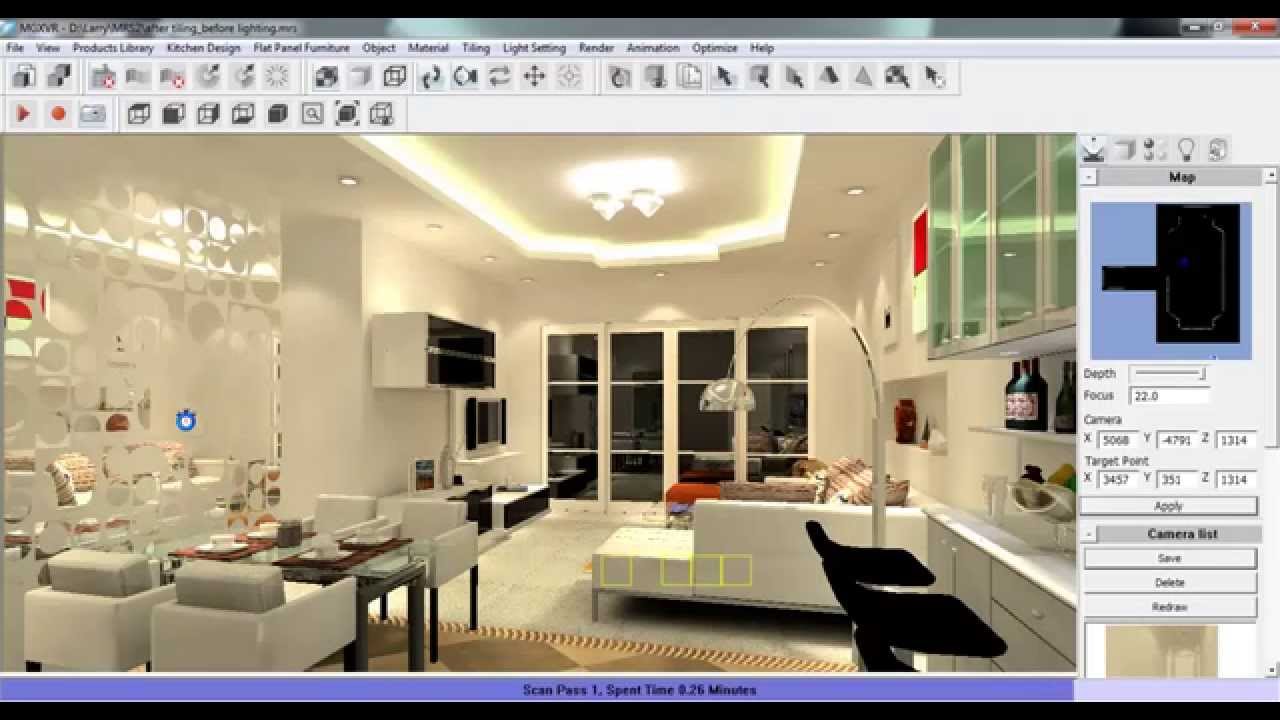
Interior design software can be a powerful tool for creating stunning and functional spaces, but getting the most out of it requires a strategic approach. By implementing a few key tips, you can maximize your efficiency, enhance your designs, and unlock the full potential of your software.
Workflow Optimization
Optimizing your workflow is crucial for efficient design creation. A well-structured process can save you time and ensure a smoother experience.
- Start with a clear concept: Before diving into the software, take time to sketch out your ideas, gather inspiration, and define the style and purpose of the space. This will provide a solid foundation for your digital design.
- Organize your files: Create a clear folder structure for your projects, separating them into different stages (e.g., sketches, 3D models, renderings). This will make it easy to locate files and manage your work effectively.
- Utilize templates: Many interior design software programs offer pre-designed templates, which can save you time and provide a starting point for your projects. These templates can be customized to suit your specific needs.
- Embrace shortcuts: Familiarize yourself with the software’s keyboard shortcuts to speed up your workflow. Shortcuts can significantly reduce the time spent navigating menus and performing common tasks.
Efficient Use of Features
Interior design software offers a wide range of features that can enhance your designs and streamline your workflow. By understanding and utilizing these features effectively, you can create high-quality designs with ease.
- Mastering the 3D modeling tools: Learn to use the software’s 3D modeling tools to create realistic representations of your designs. Experiment with different modeling techniques to create complex shapes and structures.
- Leveraging materials libraries: Most software programs offer extensive materials libraries with realistic textures and finishes. Explore these libraries to find materials that match your design vision.
- Exploring lighting options: Lighting plays a crucial role in interior design. Experiment with different light sources, colors, and intensities to create the desired ambiance and highlight key features.
- Utilizing rendering tools: Rendering tools allow you to create photorealistic images of your designs. Explore the software’s rendering options to create stunning visuals for presentations and client approvals.
Best Practices for Design Creation
Following best practices can help you create professional-looking designs and avoid common pitfalls.
- Scale and proportion: Pay close attention to scale and proportion when designing. Ensure furniture and other elements are realistically sized and placed in the space.
- Color theory: Understand the principles of color theory to create harmonious and visually appealing color palettes. Consider factors such as color temperature, contrast, and complementary colors.
- Texture and pattern: Incorporate different textures and patterns to add visual interest and depth to your designs.
- Balance and symmetry: Strive for balance and symmetry in your designs to create a sense of order and harmony.
Overcoming Common Challenges
Using interior design software can present some challenges. However, with the right strategies, you can overcome these obstacles and achieve your design goals.
- Learning curve: Interior design software can have a steep learning curve. Start with basic tutorials and gradually work your way up to more complex features.
- Technical issues: Software glitches and technical issues can be frustrating. Make sure your system meets the software’s requirements and consider seeking support if you encounter any problems.
- Time management: Designing can be time-consuming. Break down large projects into smaller tasks and prioritize your work to stay on track.
Maximizing Productivity
By implementing these tips, you can significantly improve your productivity and create high-quality interior designs.
- Set realistic goals: Don’t try to do too much at once. Break down your projects into smaller, manageable tasks.
- Take breaks: Regular breaks can help you stay focused and avoid burnout.
- Seek feedback: Get feedback from colleagues, clients, or other professionals to improve your designs.
Inspiration and Resources for Interior Design Software
Interior design software offers a wealth of resources and inspiration to fuel your creativity. Whether you’re a seasoned professional or a budding enthusiast, exploring these resources can significantly enhance your design process and elevate your projects.
Websites and Blogs for Interior Design Software
A plethora of websites and blogs provide valuable insights, tutorials, and inspiration for interior design software users. These platforms offer a community of like-minded individuals, sharing their expertise, tips, and project showcases.
- Home Designing: A comprehensive resource for design inspiration, featuring articles, tutorials, and software reviews.
- ArchDaily: A leading platform for architecture and design news, showcasing cutting-edge projects and software applications.
- Design Sponge: A vibrant community of designers and DIY enthusiasts, offering a wide range of design resources, including software recommendations.
- Interior Design: A renowned magazine dedicated to interior design trends, showcasing innovative projects and software advancements.
Inspiring Interior Design Projects
Numerous online platforms showcase stunning interior design projects created using various software applications. These platforms provide a visual library of inspiration, demonstrating the capabilities and versatility of interior design software.
- Behance: A platform for showcasing creative work, featuring a wide array of interior design projects created using software.
- Pinterest: A visual search engine for inspiration, featuring countless interior design boards and projects created using software.
- Houzz: A comprehensive platform for home design and renovation, showcasing a vast collection of interior design projects and software applications.
Resources for Downloading Free Design Assets
A wealth of free design assets, including models, textures, and materials, are available online, enhancing the visual appeal and realism of your interior design projects. These resources can significantly reduce design time and effort.
- SketchUp 3D Warehouse: A vast repository of free 3D models, textures, and materials specifically designed for SketchUp software.
- TurboSquid: A marketplace for 3D models, offering a curated selection of free and paid assets, including interior design elements.
- CG Textures: A dedicated website offering a vast library of free high-resolution textures, materials, and 3D models for various design applications.
Conclusion
This comprehensive guide has explored the multifaceted world of interior design software, highlighting its capabilities, benefits, and applications. We have delved into key features, software options, and best practices for maximizing their potential.
Summary of Key Points
Interior design software has revolutionized the design process, offering a wide range of tools and functionalities that empower professionals and enthusiasts alike. From 2D and 3D modeling to material selection, lighting simulations, and virtual reality experiences, these tools streamline workflows, enhance communication, and foster creativity.
The Importance of Interior Design Software
In today’s competitive landscape, interior design software is no longer a luxury but a necessity. It allows designers to present their ideas with clarity and precision, fostering client engagement and facilitating informed decision-making. By leveraging these tools, designers can optimize space utilization, enhance aesthetics, and create functional and visually appealing environments.
Exploring and Experimenting with Software Options
The world of interior design software is constantly evolving, with new features and functionalities emerging regularly. We encourage you to explore different options, experiment with their features, and find the software that best suits your needs and preferences. Embracing the versatility of these tools can unlock new possibilities and elevate your design process to new heights.
Summary
As the field of interior design continues to evolve, interior design software is poised to play an even greater role in shaping the future of the industry. With advancements in artificial intelligence, virtual reality, and augmented reality, the possibilities for design exploration and client engagement are boundless. By embracing these powerful tools, designers can elevate their creative process, deliver exceptional results, and transform the way we experience our spaces.
