3D modeling software has revolutionized the way we create and interact with digital worlds. From video games and movies to architectural designs and medical simulations, this technology has become an indispensable tool across a multitude of industries. The software empowers users to sculpt, shape, and bring to life intricate objects and environments, pushing the boundaries of visual creativity and innovation.
Table of Contents
The history of 3D modeling software traces back to the early days of computer graphics, with pioneers like Ed Catmull and James Blinn laying the foundation for what we know today. As computing power and software development advanced, 3D modeling tools evolved, becoming increasingly sophisticated and accessible. This evolution has led to a diverse landscape of software options, each catering to specific needs and skill levels.
Introduction to 3D Modeling Software
3D modeling software is a powerful tool that allows users to create and manipulate three-dimensional objects in a digital environment. It’s used across various industries, from entertainment and design to engineering and manufacturing.
Core Concepts of 3D Modeling Software
3D modeling software uses a variety of techniques to represent objects in three dimensions. Some of the most common include:
- Polygon Modeling: This technique involves creating objects from polygons, which are two-dimensional shapes with three or more sides. Polygons are connected to form edges and vertices, creating a mesh that defines the object’s shape.
- NURBS Modeling: Non-Uniform Rational B-Splines (NURBS) are mathematical curves and surfaces that provide more control over the shape of an object. They are often used for creating smooth, organic forms, such as those found in automotive design or animation.
- Subdivision Modeling: This technique starts with a simple base mesh and then subdivides it into smaller polygons, creating a smoother and more detailed surface. Subdivision modeling is often used for creating characters or organic shapes.
- Voxel Modeling: Voxel modeling uses a grid of three-dimensional pixels called voxels to create objects. This technique is often used for creating low-resolution models or for creating objects with complex geometries.
History of 3D Modeling Software
3D modeling software has been evolving since the early days of computer graphics.
- 1970s: Early 3D modeling software was developed for use in scientific visualization and engineering applications. One of the earliest examples was the program “Sketchpad” developed by Ivan Sutherland at MIT in 1963.
- 1980s: The introduction of personal computers and the development of more powerful graphics hardware led to the development of more accessible 3D modeling software. Programs like 3D Studio (later 3ds Max) and Lightwave 3D emerged during this time.
- 1990s: The 1990s saw the rise of powerful 3D modeling software like Maya and Cinema 4D, which offered advanced features for animation, rendering, and special effects. The development of the internet also led to the creation of online 3D modeling communities and the sharing of digital assets.
- 2000s and Beyond: The 2000s saw the development of more sophisticated 3D modeling software, including Blender, a free and open-source program that gained popularity for its versatility and features. The increasing availability of affordable graphics hardware and cloud computing also made 3D modeling more accessible to a wider audience.
Applications of 3D Modeling Software
3D modeling software has a wide range of applications across various industries.
- Entertainment: 3D modeling is used extensively in the film, television, and video game industries to create characters, environments, and special effects.
- Design: 3D modeling is used by architects, industrial designers, and interior designers to create virtual prototypes and visualize their designs before they are built.
- Engineering: 3D modeling is used by engineers to create and analyze designs for products, machines, and structures. This allows them to test the feasibility of their designs and identify potential problems before they are built.
- Manufacturing: 3D modeling is used in the manufacturing industry to create prototypes, tooling, and molds for products. It also plays a crucial role in additive manufacturing (3D printing).
- Medicine: 3D modeling is used in medicine to create anatomical models for surgical planning, to design prosthetics, and to develop new medical devices.
- Education: 3D modeling is used in education to create interactive and engaging learning experiences. Students can use 3D modeling software to create virtual models of objects, buildings, and other structures, which can help them to understand complex concepts in a more intuitive way.
Types of 3D Modeling Software
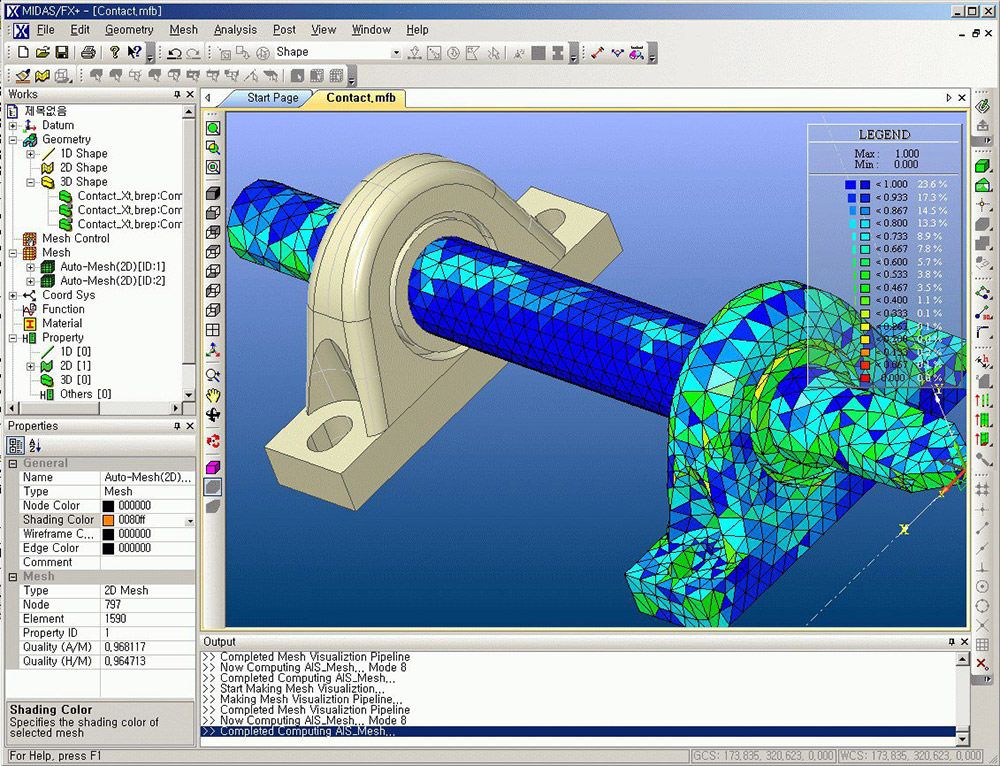
3D modeling software comes in various flavors, each designed to cater to specific needs and workflows. Understanding the different types and their strengths will help you choose the best tool for your project.
Polygon Modeling
Polygon modeling, the most common type, involves creating objects by manipulating polygons, which are the fundamental building blocks of 3D geometry. These polygons are typically triangles, but they can also be quadrilaterals or other shapes.
- Strengths: Highly detailed models, precise control over geometry, widely used in games, animation, and visual effects.
- Examples: Blender, Maya, 3ds Max, Modo, ZBrush.
- Target Audience: Professionals, hobbyists, students.
NURBS Modeling
NURBS (Non-Uniform Rational B-Splines) modeling uses mathematical equations to create smooth, organic curves and surfaces. This approach offers a high degree of control and precision, making it ideal for creating complex shapes and designs.
- Strengths: Smooth, organic surfaces, precise control over curves and surfaces, widely used in industrial design, architecture, and product design.
- Examples: Rhino 3D, SolidWorks, CATIA, NX.
- Target Audience: Professionals, students.
Voxel Modeling
Voxel modeling uses a grid-based system to create 3D models. Each voxel represents a single unit of volume, and by manipulating these voxels, you can build up complex shapes.
- Strengths: Simple and intuitive workflow, suitable for creating blocky or pixelated models, commonly used in game development and low-poly art.
- Examples: MagicaVoxel, VoxelMax, Sculptris.
- Target Audience: Hobbyists, students, game developers.
Procedural Modeling
Procedural modeling uses algorithms and rules to generate 3D models automatically. This approach allows for creating complex and intricate geometries that would be difficult or time-consuming to model manually.
- Strengths: Highly efficient for creating repetitive or complex shapes, used for generating landscapes, textures, and other organic structures.
- Examples: Houdini, SideFX, Blender (with add-ons).
- Target Audience: Professionals, students, artists.
Essential Features of 3D Modeling Software
3D modeling software provides a suite of tools and functionalities that empower users to create, manipulate, and render three-dimensional objects. These features are essential for a wide range of applications, including game development, animation, architecture, and product design.
Modeling Tools
Modeling tools are the foundation of any 3D modeling software. They allow users to create and modify geometric shapes, surfaces, and objects.
- Polygonal Modeling: This technique involves creating and manipulating polygons, which are basic building blocks of 3D models. Polygonal modeling offers flexibility and control over the shape and detail of objects. Examples of polygonal modeling tools include vertices, edges, and faces.
- NURBS Modeling: NURBS (Non-Uniform Rational B-Splines) are mathematically defined curves and surfaces that provide a smooth and precise representation of complex shapes. NURBS modeling is commonly used in industrial design and product modeling.
- Subdivision Modeling: Subdivision modeling starts with a low-resolution mesh and uses algorithms to create smooth, organic shapes by subdividing polygons. This technique is particularly useful for creating characters and organic objects.
- Boolean Operations: Boolean operations allow users to combine or subtract objects to create complex shapes. This is achieved by performing operations like union, intersection, and difference on objects.
Materials and Textures
Materials and textures add visual realism and depth to 3D models. They define how light interacts with surfaces, providing a sense of materiality and visual appeal.
- Materials: Materials define the physical properties of a surface, such as color, reflectivity, and transparency. 3D modeling software often provides a library of pre-defined materials or allows users to create custom materials.
- Textures: Textures are images that are applied to surfaces to add detail and visual complexity. They can be used to create patterns, bumps, scratches, and other surface imperfections.
Lighting and Rendering
Lighting and rendering are crucial for creating realistic and visually compelling 3D scenes. They determine how light interacts with objects and the overall appearance of the final image.
- Lighting: Lighting is the process of adding light sources to a scene. Different types of light sources, such as point lights, spotlights, and ambient lights, can be used to create specific lighting effects.
- Rendering: Rendering is the process of generating a final image from a 3D scene. It involves simulating how light interacts with objects and surfaces to create a realistic image.
Modeling Workflows
Modeling workflows refer to the processes and techniques used to create 3D models. Different workflows are suited for different types of models and project requirements.
- Procedural Modeling: Procedural modeling uses algorithms and mathematical formulas to generate 3D models. This approach offers a high degree of control and repeatability, making it suitable for creating complex and repetitive structures.
- Sculpting: Sculpting involves using digital tools to sculpt and shape 3D models, similar to traditional clay sculpting. This technique is well-suited for creating organic shapes and characters.
Animation and Simulation
Animation and simulation capabilities are essential for creating dynamic and interactive 3D experiences.
- Animation: Animation allows users to create motion and movement in 3D models. This can be achieved by keyframing, where users define poses and movements at specific points in time.
- Simulation: Simulation tools allow users to simulate physical phenomena, such as gravity, collisions, and fluid dynamics. This can be used to create realistic and dynamic effects in 3D scenes.
Choosing the Right 3D Modeling Software
With a vast array of 3D modeling software available, choosing the right one can feel overwhelming. The best software for you will depend on your specific needs, budget, and experience level. This section will guide you through the process of selecting the ideal software for your 3D modeling journey.
Decision Tree for Choosing 3D Modeling Software
To help you narrow down your options, here’s a decision tree that guides you through key considerations:
- What is your budget?
- Free or low-cost: Consider Blender, Tinkercad, or FreeCAD.
- Mid-range: Explore options like Maya LT, 3ds Max, or Cinema 4D.
- High-end: Invest in professional software like Maya, 3ds Max, or ZBrush.
- What is your experience level?
- Beginner: Start with user-friendly software like Blender, Tinkercad, or SketchUp.
- Intermediate: Explore more advanced options like Maya LT, Cinema 4D, or Modo.
- Advanced: Choose professional-grade software like Maya, 3ds Max, or ZBrush.
- What is your primary use case?
- Game development: Consider software like Maya, 3ds Max, or Blender.
- Architectural visualization: Explore options like 3ds Max, Revit, or SketchUp.
- Product design: Choose software like SolidWorks, Fusion 360, or Rhino.
- Animation: Opt for software like Maya, Cinema 4D, or Blender.
- 3D printing: Consider software like Meshmixer, Tinkercad, or Fusion 360.
Comparing Popular 3D Modeling Software
Here’s a comparison of popular software based on cost, learning curve, and specific features:
| Software | Cost | Learning Curve | Features |
|---|---|---|---|
| Blender | Free | Steep | Wide range of features, including modeling, animation, rendering, and compositing. |
| Tinkercad | Free | Easy | Simple and intuitive for beginners, ideal for 3D printing and basic design. |
| SketchUp | Free (Make) and Paid (Pro) | Moderate | Focuses on architectural visualization and product design, known for its ease of use. |
| Maya LT | Paid | Moderate | A simplified version of Maya, suitable for indie game developers and smaller studios. |
| Cinema 4D | Paid | Moderate | Powerful software for animation, motion graphics, and visual effects. |
| 3ds Max | Paid | Steep | Industry-standard software for architectural visualization, game development, and film. |
Recommendations for Specific Use Cases
- Game Development:
- Beginner: Blender, Maya LT.
- Intermediate/Advanced: Maya, 3ds Max, Unreal Engine.
- Architectural Visualization:
- Beginner: SketchUp, Revit.
- Intermediate/Advanced: 3ds Max, Lumion, V-Ray.
- Product Design:
- Beginner: Fusion 360, Tinkercad.
- Intermediate/Advanced: SolidWorks, Rhino, Autodesk Inventor.
- Animation:
- Beginner: Blender, Cinema 4D Lite.
- Intermediate/Advanced: Maya, Cinema 4D, Houdini.
- 3D Printing:
- Beginner: Tinkercad, Meshmixer.
- Intermediate/Advanced: Fusion 360, Blender, Rhino.
Learning Resources for 3D Modeling Software
Mastering 3D modeling software requires dedication and a structured approach to learning. Fortunately, a wealth of resources is available to help you embark on this journey. This section explores various avenues for acquiring the skills and knowledge needed to become proficient in 3D modeling.
Online Courses
Online courses provide a structured and comprehensive learning experience, often with interactive exercises and projects. They offer a flexible way to learn at your own pace and can be accessed from anywhere with an internet connection. Popular platforms like Udemy, Coursera, and Skillshare offer a wide range of 3D modeling courses, catering to various skill levels and software preferences. These courses often cover the fundamentals of 3D modeling, software-specific techniques, and advanced concepts like animation, rendering, and texturing.
Tutorials
Tutorials are a great way to learn specific techniques and workflows within your chosen 3D modeling software. They can be found on platforms like YouTube, Skillshare, and websites dedicated to 3D modeling. Many tutorials are free, while others may require a subscription or purchase. They often cover a wide range of topics, from basic modeling techniques to advanced concepts like character rigging and animation.
- YouTube: A vast library of tutorials, covering everything from basic modeling to advanced animation and rendering techniques.
- Skillshare: A platform offering both free and paid courses, including tutorials on various 3D modeling software.
- Website Tutorials: Many software vendors offer free tutorials and documentation on their websites, providing comprehensive guides to their specific software.
Documentation
Every 3D modeling software comes with extensive documentation, often accessible through the software itself or on the vendor’s website. This documentation provides detailed information about the software’s features, functions, and workflows. It’s a valuable resource for understanding the software’s capabilities and troubleshooting any issues you might encounter.
Online Communities and Forums
Online communities and forums are valuable resources for connecting with other 3D modeling enthusiasts, sharing knowledge, and getting help with specific problems. They provide a platform for asking questions, seeking advice, and showcasing your work. Engaging with these communities can be a rewarding experience, fostering a sense of camaraderie and accelerating your learning process.
- Reddit: A popular platform with dedicated subreddits for various 3D modeling software and topics, offering discussions, advice, and resources.
- Forums: Websites dedicated to 3D modeling often host forums where users can discuss various topics, share projects, and seek help from experienced modelers.
- Discord Servers: Many 3D modeling communities have active Discord servers, offering real-time chat, file sharing, and community events.
Tips for Effective Self-Learning and Practice
- Start with the Basics: Begin by learning the fundamental principles of 3D modeling, such as geometry, topology, and lighting.
- Practice Regularly: Consistent practice is crucial for developing your skills. Set aside dedicated time for modeling, even if it’s just for a short period each day.
- Follow Tutorials and Challenges: Engage with tutorials and online challenges to learn new techniques and push your creative boundaries.
- Experiment and Explore: Don’t be afraid to experiment with different tools, techniques, and workflows to find what works best for you.
- Seek Feedback: Share your work with others, whether in online communities or with friends and colleagues, to get valuable feedback and improve your skills.
Applications of 3D Modeling Software
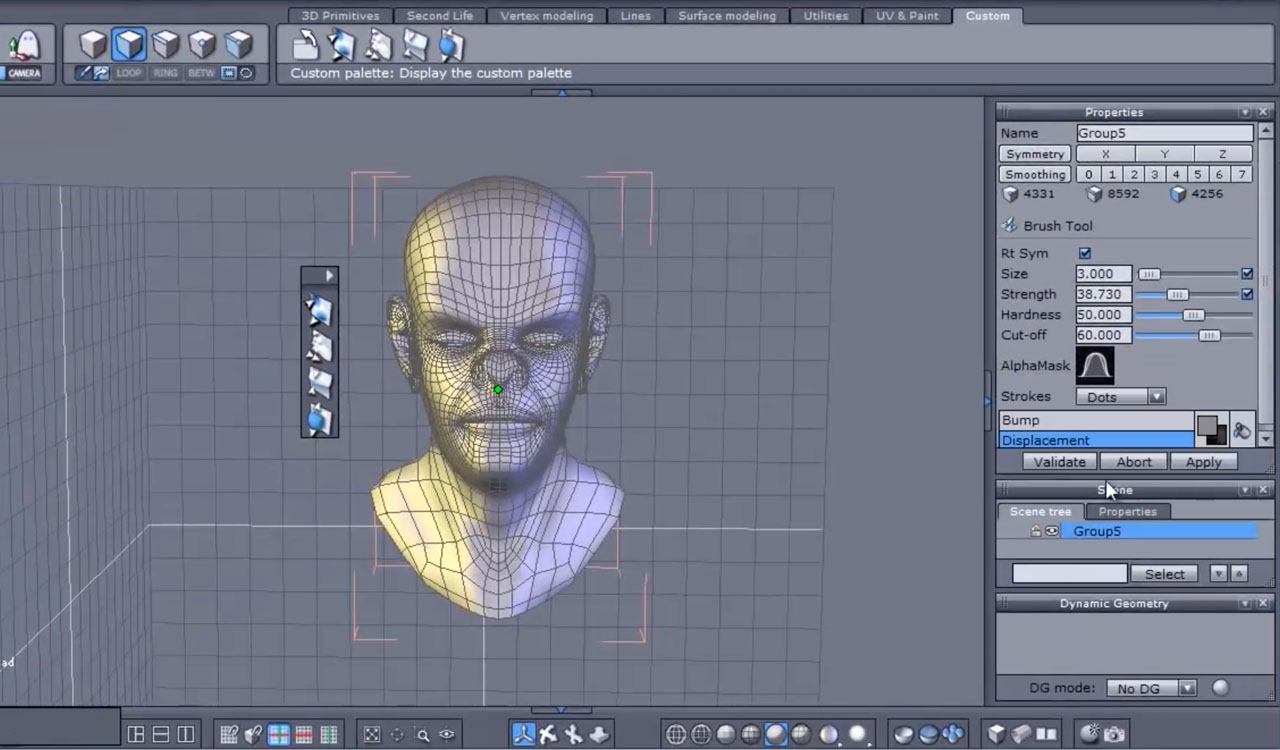
3D modeling software has become an indispensable tool across various industries, revolutionizing the way we design, create, and interact with the world around us. From product design and animation to architecture and healthcare, 3D modeling has enabled professionals to visualize, simulate, and bring their ideas to life with unprecedented accuracy and efficiency.
Industries Utilizing 3D Modeling Software
The widespread adoption of 3D modeling software can be attributed to its versatility and ability to cater to the specific needs of diverse industries. Here’s a glimpse into how 3D modeling is transforming various sectors:
| Industry | Applications | Impact |
|---|---|---|
| Product Design |
|
|
| Animation and Film |
|
|
| Architecture |
|
|
| Healthcare |
|
|
| Gaming |
|
|
| Manufacturing |
|
|
| Engineering |
|
|
| Marketing and Advertising |
|
|
Future Trends in 3D Modeling Software
The field of 3D modeling is constantly evolving, driven by advancements in technology and the increasing demand for immersive and realistic experiences. Emerging trends are shaping the future of 3D modeling software, leading to more powerful, accessible, and innovative tools for creators.
VR/AR Integration
VR/AR integration is transforming the way we interact with 3D models. By merging the virtual and real worlds, VR/AR technologies allow users to experience 3D models in a more immersive and interactive way.
- Design Visualization: Architects, engineers, and designers can use VR/AR to visualize their creations in a life-like environment, allowing them to identify potential issues and make adjustments before construction.
- Product Prototyping: VR/AR can facilitate the development of product prototypes by enabling designers to interact with and test 3D models in a virtual environment, reducing the need for physical prototypes.
- Training and Education: VR/AR can create immersive training simulations, providing hands-on experience in various fields like surgery, manufacturing, and construction.
Cloud-Based Modeling
Cloud-based 3D modeling software offers numerous advantages, including accessibility, scalability, and collaboration. This technology allows users to access and work on 3D models from anywhere with an internet connection.
- Remote Collaboration: Cloud-based platforms facilitate real-time collaboration between designers, engineers, and other stakeholders, regardless of their location.
- Increased Accessibility: Users can access powerful 3D modeling software without needing expensive hardware, making it accessible to a wider range of individuals and organizations.
- Scalability and Flexibility: Cloud-based platforms provide scalability, allowing users to adjust their computing power based on their needs, ensuring optimal performance for complex projects.
AI and Machine Learning
AI and machine learning are revolutionizing 3D modeling by automating tasks, improving workflows, and generating new creative possibilities.
- Automated Modeling: AI algorithms can generate 3D models from images, sketches, or even text descriptions, streamlining the modeling process and reducing manual effort.
- Intelligent Design Assistance: AI-powered tools can provide design suggestions, optimize geometry, and offer feedback on model quality, enhancing the design process.
- Realistic Rendering: AI algorithms can create photorealistic renderings of 3D models by analyzing real-world data and applying complex lighting and material effects.
Future Directions
The future of 3D modeling software holds exciting possibilities.
- Advanced Procedural Modeling: This technique allows for the creation of complex and intricate models using algorithms and parameters, enabling designers to generate variations and explore different design options.
- Real-Time 3D Modeling: Advancements in hardware and software are enabling real-time 3D modeling, allowing for immediate feedback and iterative design processes.
- Integration with Other Technologies: 3D modeling software is increasingly integrated with other technologies like game engines, simulation software, and data analysis tools, expanding its applications and capabilities.
Examples of 3D Models
The world of 3D modeling is brimming with creativity, showcasing the vast possibilities of this technology. From intricate characters to breathtaking landscapes, these models demonstrate the power and artistry of 3D software. Let’s explore a few examples that highlight the diversity of styles, techniques, and applications.
Realistic Character Modeling
Realistic character modeling is a demanding yet rewarding aspect of 3D art. It requires a deep understanding of anatomy, texture, and lighting to create characters that feel lifelike. Here are a few examples:
- A photorealistic human character: This model might be created using software like ZBrush, Maya, or Blender. The artist would meticulously sculpt the character’s anatomy, paying close attention to detail, and then apply high-resolution textures to capture the nuances of skin, hair, and clothing. Advanced lighting techniques would be used to create realistic shadows and reflections, further enhancing the sense of realism.
- A fantasy creature: Creating a creature like a dragon or a mythical beast involves a blend of realism and artistic expression. The artist would draw inspiration from real-world animals and combine it with fantastical elements to create a unique and believable creature. Software like Maya, Blender, or 3ds Max could be used to model the creature’s intricate scales, wings, and other details, while texturing and lighting would play a crucial role in bringing it to life.
Architectural Visualization
3D modeling plays a vital role in architectural visualization, allowing architects and designers to create immersive and detailed representations of their projects.
- A modern skyscraper: This model might be created using software like Revit, 3ds Max, or ArchiCAD. The artist would meticulously model the building’s exterior and interior, including details like windows, doors, and furniture. Realistic materials would be applied, and advanced lighting techniques would be used to create a sense of atmosphere and depth.
- A traditional house: This model might be created using software like SketchUp, Lumion, or Vray. The artist would focus on capturing the architectural details of the house, including its roofline, windows, and doors. The model would then be rendered using realistic textures and lighting to create a visually appealing and informative representation.
Product Design
3D modeling is an essential tool for product designers, enabling them to create detailed models of their products before they are manufactured.
- A high-end sports car: This model might be created using software like Alias, Rhino, or SolidWorks. The artist would meticulously model the car’s body, interior, and engine, paying close attention to details like curves, lines, and textures. The model would then be rendered using realistic materials and lighting to create a visually appealing and informative representation.
- A consumer electronics device: This model might be created using software like Fusion 360, Onshape, or Autodesk Inventor. The artist would focus on capturing the product’s design features, including its shape, size, and functionality. The model would then be rendered using realistic materials and lighting to create a visually appealing and informative representation.
Game Development
3D modeling is a core component of game development, allowing artists to create the environments, characters, and objects that make up the game world.
- A character for a video game: This model might be created using software like Maya, Blender, or 3ds Max. The artist would focus on creating a character that is visually appealing and fits the game’s aesthetic. The model would be rigged and animated to allow the character to move and interact with the game world.
- An environment for a video game: This model might be created using software like Unreal Engine, Unity, or CryEngine. The artist would create a detailed environment that is visually appealing and immersive. The model would be textured and lit to create a realistic and engaging experience for the player.
Case Studies: 3d Modeling Software
3D modeling software has revolutionized various industries, from product design and architecture to film and gaming. Here are some case studies that showcase the impact of 3D modeling on real-world projects, highlighting the challenges faced and solutions implemented.
Case Study: Architectural Design of the Burj Khalifa
The Burj Khalifa, the world’s tallest building, serves as a prime example of how 3D modeling played a crucial role in architectural design. The project faced numerous challenges, including the sheer scale of the building and the complex structural design.
- Challenge: The intricate structural design of the Burj Khalifa, incorporating a unique Y-shaped core, required sophisticated modeling tools to visualize and analyze the building’s stability and performance.
- Solution: Architects utilized advanced 3D modeling software, such as Autodesk Revit, to create detailed models of the building’s structure, allowing them to simulate wind loads, analyze stress distribution, and optimize the design for maximum stability.
3D modeling enabled architects to identify potential issues early on, leading to design modifications that ensured the building’s structural integrity. The software also facilitated collaboration among different teams, allowing them to work simultaneously on different aspects of the project.
Case Study: Product Design of the Tesla Model S
Tesla’s Model S, a revolutionary electric car, exemplifies the use of 3D modeling in product design. The project aimed to create a sleek and aerodynamic vehicle while maximizing interior space and functionality.
- Challenge: Balancing aerodynamic efficiency with interior space and passenger comfort presented a significant challenge during the design process.
- Solution: Tesla’s engineers employed 3D modeling software, such as SolidWorks, to create detailed virtual prototypes of the car. This allowed them to test different design iterations, simulate airflow, and optimize the vehicle’s shape for optimal performance.
3D modeling enabled Tesla to iterate rapidly, exploring numerous design options and selecting the best solution for each aspect of the car. This approach allowed them to achieve a sleek and aerodynamic design while maximizing interior space and passenger comfort.
Final Thoughts
The world of 3D modeling software continues to expand, driven by advancements in technology and the growing demand for immersive experiences. As new tools and techniques emerge, the possibilities for creative expression and technical innovation become limitless. Whether you are a seasoned professional or a curious beginner, exploring the realm of 3D modeling software opens doors to a world of digital artistry and limitless potential.
3D modeling software allows you to create realistic representations of objects and environments, and these models can be used for a variety of purposes, from architectural design to video game development. If you need to visualize spatial data and create maps, arcgis is a powerful tool that can be integrated with 3D modeling software to enhance your projects.
