3D design software has revolutionized the way we create and visualize objects, from product designs to architectural masterpieces. It empowers designers, architects, and engineers to bring their ideas to life in a virtual world, enabling them to experiment, iterate, and refine their designs before committing to physical prototypes.
Table of Contents
This comprehensive guide delves into the world of 3D design software, exploring its history, key features, different types, benefits, and future trends. We’ll also examine popular applications, provide learning resources, and offer guidance on choosing the right software for your needs. Whether you’re a seasoned professional or a curious beginner, this guide will equip you with the knowledge to navigate the exciting realm of 3D design software.
Introduction to 3D Design Software
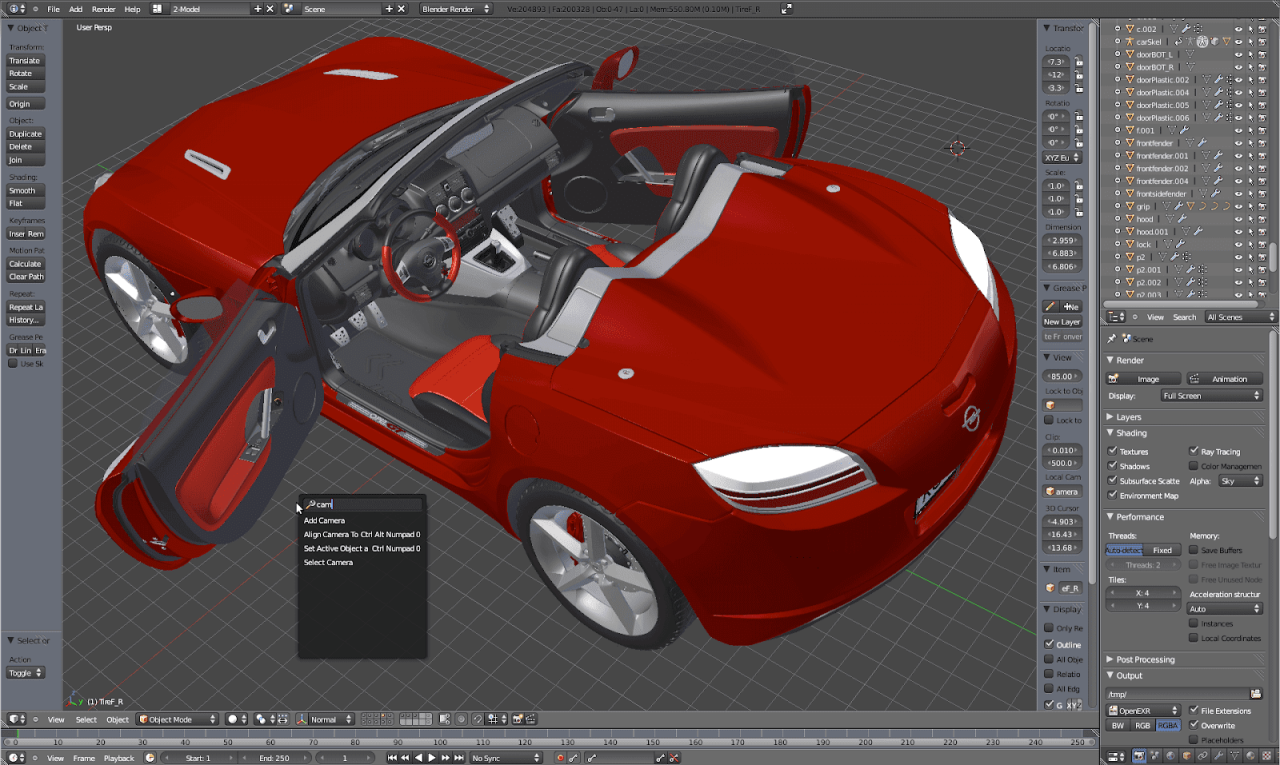
3D design software is a powerful tool used to create and manipulate three-dimensional models. It enables designers to visualize, analyze, and communicate their ideas in a virtual environment, fostering creativity and innovation.
Fundamental Principles of 3D Modeling and Design
The core of 3D design lies in understanding the principles of 3D modeling, which involve creating and manipulating geometric objects in a virtual space.
- Polygonal Modeling: This technique involves creating models using polygons, which are two-dimensional shapes that form the surfaces of a 3D object. Polygons are defined by their vertices and edges, and they can be manipulated to create complex shapes and forms.
- NURBS Modeling: NURBS (Non-Uniform Rational B-Splines) modeling uses mathematical equations to define smooth, curved surfaces. It is commonly used in industrial design, automotive design, and architectural modeling.
- Subdivision Modeling: This technique starts with a simple base mesh and then subdivides it into smaller polygons to create smooth, organic shapes. It is often used in character modeling and animation.
Key Features of 3D Design Software
3D design software empowers users to create, manipulate, and visualize three-dimensional objects. These tools offer a wide range of features that cater to diverse needs, from simple modeling to complex simulations. Understanding the core features of 3D design software is crucial for selecting the right tool for your project and maximizing its potential.
Modeling Tools
Modeling tools are the foundation of 3D design software. They enable users to create and shape objects in a virtual environment. These tools provide a variety of techniques for constructing objects, including:
- Polygonal Modeling: This method involves creating objects by manipulating individual polygons (triangles, quadrilaterals, etc.). It offers flexibility and control over object geometry, making it suitable for creating organic shapes and complex details.
- NURBS Modeling: NURBS (Non-Uniform Rational B-Splines) modeling uses mathematical equations to define smooth curves and surfaces. It is commonly used for creating precise, high-quality models for industrial design, architecture, and animation.
- Procedural Modeling: This technique utilizes algorithms and rules to generate objects automatically. It allows for creating complex and repetitive geometries efficiently, often used in architectural design and game development.
- Boolean Operations: Boolean operations enable users to combine or subtract objects using logical operations (union, intersection, difference). These operations simplify the modeling process by allowing users to create complex shapes from simpler ones.
Rendering Engines
Rendering engines are responsible for converting 3D models into realistic images. They simulate light, shadows, materials, and other visual effects to create photorealistic or stylized renderings. Key aspects of rendering engines include:
- Ray Tracing: Ray tracing is a rendering technique that simulates the path of light rays from a light source to the camera. It produces highly realistic images with accurate reflections, refractions, and shadows.
- Path Tracing: Path tracing is an advanced form of ray tracing that simulates the entire path of light rays, including multiple bounces and interactions with surfaces. It results in highly realistic and physically accurate renderings.
- Real-time Rendering: Real-time rendering allows for interactive visualization of 3D models, enabling users to see changes in the model instantly. It is commonly used in game development, virtual reality, and augmented reality applications.
Animation Capabilities
3D design software often includes animation capabilities, allowing users to bring their models to life. These features enable the creation of dynamic scenes and sequences, commonly used in film, video games, and product demonstrations. Key animation features include:
- Keyframing: Keyframing allows users to define specific positions and poses of objects at different points in time. The software interpolates the motion between these keyframes, creating a smooth animation.
- Motion Capture: Motion capture technology captures real-world movements and translates them into 3D animations. It provides realistic and expressive animations, often used in film and game development.
- Character Rigging: Character rigging involves creating a virtual skeleton and attaching it to a 3D model, allowing for realistic and controllable animation. It enables users to animate characters with natural movements and expressions.
Simulation Tools
Simulation tools allow users to analyze and test the behavior of 3D models under different conditions. These features are valuable for engineering, product design, and architectural applications. Key simulation tools include:
- Finite Element Analysis (FEA): FEA is a numerical method used to analyze the structural behavior of objects under stress and strain. It helps engineers predict how a design will perform under different loads and conditions.
- Computational Fluid Dynamics (CFD): CFD simulates the flow of fluids, such as air or water, around objects. It is used to analyze aerodynamic performance, optimize fluid flow, and design efficient systems.
- Kinematic Simulation: Kinematic simulation allows users to analyze the movement of objects and systems without considering forces. It is used to test the motion of mechanisms, robots, and other dynamic systems.
Types of 3D Design Software
The world of 3D design software is vast and diverse, catering to a wide range of applications. From product design to architectural visualization, game development, animation, and more, there’s a specialized software for every need. Understanding the different types of 3D design software and their specific applications is crucial for choosing the right tool for your project.
Software for Product Design
Product design software plays a vital role in bringing ideas to life, enabling designers to create detailed 3D models of products, analyze their functionality, and visualize them in real-world settings. This type of software empowers designers to iterate on designs, experiment with different materials, and optimize product aesthetics and ergonomics.
- SolidWorks: A widely used CAD software known for its robust features and ease of use. It’s suitable for creating complex 3D models, performing simulations, and generating manufacturing drawings.
- Autodesk Inventor: Another powerful CAD software with a comprehensive set of tools for product design, assembly modeling, and simulation. It’s renowned for its advanced features and integration with other Autodesk products.
- Fusion 360: A cloud-based CAD/CAM/CAE software that offers a comprehensive suite of tools for product design, manufacturing, and simulation. Its cloud-based nature allows for seamless collaboration and access from anywhere.
Software for Architectural Visualization
Architectural visualization software empowers architects, designers, and developers to create stunning 3D renderings and animations that showcase their projects in a realistic and compelling way. This type of software helps to communicate design ideas effectively to clients, investors, and stakeholders, allowing them to visualize the project’s potential before construction begins.
- Lumion: A user-friendly software known for its real-time rendering capabilities, allowing for quick and efficient creation of high-quality visualizations. It’s popular for its intuitive interface and vast library of materials and objects.
- 3ds Max: A powerful 3D modeling and rendering software widely used in the architectural, design, and film industries. It’s known for its advanced features, extensive plugin ecosystem, and ability to create complex scenes and animations.
- V-Ray: A rendering engine that integrates with various 3D modeling software, including 3ds Max, Rhino, and SketchUp. It’s renowned for its photorealistic rendering capabilities and ability to produce high-quality images and animations.
Software for Game Development
Game development software is essential for creating interactive and immersive gaming experiences. This type of software provides tools for 3D modeling, animation, level design, scripting, and more, enabling developers to build complete game worlds and characters.
- Unity: A cross-platform game engine known for its ease of use and accessibility. It’s popular for developing both 2D and 3D games, with a vast community and extensive asset store.
- Unreal Engine: A powerful and feature-rich game engine known for its realistic graphics and advanced rendering capabilities. It’s used for developing high-end games, simulations, and other interactive experiences.
- Blender: A free and open-source 3D creation suite that offers a wide range of tools for modeling, animation, rendering, and game development. Its open-source nature and active community make it a popular choice for independent developers and students.
Software for Animation
Animation software empowers artists to create dynamic and engaging animations for films, television, video games, and more. This type of software provides tools for character rigging, animation, motion capture, and rendering, allowing animators to bring characters and objects to life.
- Maya: A professional 3D animation and modeling software widely used in the film, television, and game industries. It’s known for its advanced features, powerful tools, and integration with other Autodesk products.
- MotionBuilder: A motion capture and animation software that specializes in character animation and motion design. It’s widely used in the film, television, and game industries for creating realistic and expressive character movements.
- Houdini: A 3D animation and visual effects software known for its procedural modeling and simulation capabilities. It’s used for creating complex animations, visual effects, and simulations for film, television, and games.
Software for 3D Printing
3D printing software plays a crucial role in the 3D printing process, enabling users to design and prepare models for printing. This type of software provides tools for 3D modeling, slicing, and support generation, ensuring that models are optimized for printing and produce high-quality results.
- Cura: A popular and free slicing software that supports a wide range of 3D printers. It’s known for its user-friendly interface and ability to customize print settings for optimal results.
- PrusaSlicer: Another popular slicing software that’s specifically designed for Prusa 3D printers. It offers advanced features for optimizing print settings and generating high-quality support structures.
- Simplify3D: A powerful and feature-rich slicing software that supports a wide range of 3D printers. It’s known for its advanced features, including support for multiple materials, custom profiles, and cloud-based printing.
Software for Other Applications
Beyond the specific categories mentioned above, there are numerous other types of 3D design software used in various industries. These include:
- Medical Imaging Software: Used for creating and analyzing 3D models of anatomical structures, assisting in diagnosis, treatment planning, and surgical procedures.
- Scientific Visualization Software: Used for creating 3D visualizations of scientific data, helping researchers to understand complex phenomena and communicate their findings effectively.
- Engineering Simulation Software: Used for simulating real-world scenarios, such as fluid dynamics, structural analysis, and heat transfer, enabling engineers to optimize designs and predict performance.
Benefits of Using 3D Design Software
3D design software has become an indispensable tool across various industries, revolutionizing the way products are conceived, designed, and manufactured. Its advantages extend beyond aesthetics, offering tangible benefits that contribute to improved efficiency, cost savings, and enhanced communication.
Improved Visualization
3D design software enables users to create realistic and interactive representations of products, allowing them to visualize designs from multiple angles and perspectives. This capability is crucial for:
- Design Exploration: Designers can experiment with different shapes, sizes, and materials, exploring various design possibilities before committing to a final concept.
- Client Communication: 3D models provide a clear and concise way to communicate design ideas to clients, fostering better understanding and reducing the risk of misinterpretations.
- Product Presentation: High-quality 3D renderings can be used to create impressive product presentations, showcasing the design’s aesthetic appeal and functionality.
Enhanced Communication
3D design software facilitates seamless communication and collaboration among team members, stakeholders, and clients.
- Shared Workspaces: Collaborative platforms allow multiple users to work on the same design simultaneously, fostering teamwork and reducing the time needed for design iterations.
- Real-time Feedback: Design reviews can be conducted virtually, allowing for immediate feedback and adjustments, accelerating the design process.
- Improved Communication: 3D models serve as a common language, enabling clear communication between engineers, designers, and manufacturing teams, reducing the likelihood of errors and misunderstandings.
Cost Reduction
By streamlining the design process and reducing the need for physical prototypes, 3D design software helps organizations save significant costs.
- Reduced Prototyping Costs: Physical prototypes can be expensive and time-consuming to create. 3D design software allows for virtual prototyping, reducing the need for physical models and associated costs.
- Early Error Detection: Design flaws can be identified and corrected early in the design process, preventing costly rework later on.
- Optimized Manufacturing: 3D models provide precise data for manufacturing, minimizing waste and improving efficiency.
Faster Prototyping
3D design software empowers rapid prototyping, allowing designers to create and test multiple design iterations quickly and efficiently.
- Rapid Iteration: Designers can quickly make changes to their designs and see the results in real-time, facilitating rapid prototyping and design refinement.
- Reduced Time-to-Market: Faster prototyping allows for quicker product development cycles, reducing the time it takes to bring products to market.
- Increased Innovation: Rapid prototyping encourages experimentation and exploration, leading to more innovative and creative designs.
Industries Where 3D Design Software Plays a Significant Role
- Automotive: 3D design software is essential for designing vehicles, from exterior styling to engine components. It allows for detailed visualization, virtual prototyping, and simulation of performance, ensuring safety and efficiency.
- Aerospace: In the aerospace industry, 3D design software is used to design complex aircraft components, including wings, fuselages, and engines. Its ability to handle intricate geometries and perform simulations is crucial for ensuring safety and performance.
- Manufacturing: 3D design software is widely used in manufacturing for designing and producing a wide range of products, from consumer goods to industrial machinery. It enables precise design, virtual prototyping, and efficient manufacturing processes.
- Architecture: Architects rely on 3D design software to create detailed building plans, visualize designs, and communicate with clients. It allows for realistic representations of buildings and their surrounding environments, enhancing design collaboration and communication.
- Healthcare: 3D design software plays a vital role in healthcare, enabling the creation of custom medical devices, surgical planning, and patient-specific implants. It allows for precise modeling and visualization, improving patient care and outcomes.
- Entertainment: In the entertainment industry, 3D design software is used to create stunning visual effects, animations, and virtual worlds. It allows for the creation of realistic characters, environments, and special effects, enhancing the immersive experience for viewers.
Popular 3D Design Software Applications
The world of 3D design software is vast and diverse, with applications catering to a wide range of needs and skill levels. From professional-grade tools for creating complex 3D models to user-friendly options for beginners, there’s a software solution for everyone.
Popular 3D Design Software Applications
Several popular 3D design software applications dominate the market, each with its own strengths and weaknesses. Here’s a breakdown of some of the most widely used applications, highlighting their key features and target audiences.
| Application Name | Developer | Key Features | Target Audience |
|---|---|---|---|
| Autodesk Maya | Autodesk |
|
Professional animators, VFX artists, game developers, and designers |
| Blender | Blender Foundation |
|
Hobbyists, students, indie developers, and professionals |
| ZBrush | Pixologic |
|
Sculptors, character artists, game developers, and designers |
| 3ds Max | Autodesk |
|
Architects, designers, game developers, and visual effects artists |
| Cinema 4D | Maxon |
|
Motion graphic artists, designers, filmmakers, and architects |
Learning and Using 3D Design Software
Embarking on the journey of learning and utilizing 3D design software can be both exciting and challenging. The process involves mastering the software’s interface, understanding its functionalities, and developing your creative skills to bring your designs to life.
Learning Resources
There are numerous resources available to assist you in your learning journey. These resources can be categorized into online tutorials, courses, and community forums, each offering a unique approach to acquiring 3D design knowledge.
- Online Tutorials: These offer step-by-step guidance on various aspects of 3D design software, from basic modeling techniques to advanced rendering and animation. Popular platforms like YouTube and Skillshare host a vast collection of tutorials created by both professionals and enthusiasts.
- Courses: Online learning platforms like Udemy, Coursera, and Skillshare offer structured courses covering various aspects of 3D design, often led by industry experts. These courses provide a more comprehensive learning experience, including assignments, feedback, and certificates of completion.
- Community Forums: Online communities like Reddit, 3DBuzz, and CGSociety provide a platform for users to connect, share knowledge, and seek assistance from experienced 3D designers. These forums offer a valuable resource for troubleshooting technical issues, seeking inspiration, and engaging in discussions with fellow enthusiasts.
Tips for Beginners
Starting with 3D design software can be overwhelming, but with the right approach and strategies, you can effectively learn and utilize the software to create compelling designs.
- Start with the Basics: Begin by focusing on fundamental modeling techniques, such as creating basic shapes, extruding, and manipulating objects. Understanding these core principles will provide a strong foundation for more advanced design concepts.
- Practice Regularly: Consistent practice is key to developing proficiency in 3D design. Set aside dedicated time each day or week to work on projects, experiment with different tools, and refine your skills.
- Learn from Tutorials: Utilize online tutorials and courses to gain insights into specific techniques and workflows. Follow along with the tutorials, experimenting with the software features and replicating the examples provided.
- Explore Different Software: While focusing on one primary software, it’s beneficial to explore other 3D design options. This exposure will broaden your understanding of different approaches and functionalities, enhancing your overall design skills.
- Join Online Communities: Engage with online communities to connect with other 3D designers, seek guidance, and share your work. These communities offer valuable insights, feedback, and inspiration.
- Experiment and Have Fun: Don’t be afraid to experiment with different tools and techniques. Explore creative possibilities, try out new ideas, and enjoy the process of learning and creating.
Future Trends in 3D Design Software
The world of 3D design is constantly evolving, driven by advancements in technology and the growing demand for immersive experiences. Emerging trends and technologies are shaping the future of 3D design software, enabling designers to create more realistic, interactive, and personalized experiences.
Artificial Intelligence in 3D Design
Artificial intelligence (AI) is playing an increasingly important role in 3D design, automating tasks, improving efficiency, and unlocking new creative possibilities. AI algorithms can analyze vast datasets of 3D models, identify patterns, and generate design suggestions, helping designers explore a wider range of options and accelerate the design process.
- Automated Design Generation: AI-powered tools can generate 3D models based on user-defined parameters, such as style, function, and materials. This allows designers to quickly explore different design variations and find optimal solutions. For example, AI can be used to generate multiple designs for a chair based on user-specified dimensions, materials, and desired aesthetic.
- Material and Texture Prediction: AI can analyze images and 3D models to predict the best materials and textures for a design. This can save designers time and effort by automating the selection process and ensuring a realistic final product.
- Personalized Design Experiences: AI can be used to create personalized design experiences, tailoring designs to individual preferences and needs. For example, AI-powered tools can analyze user data to create custom furniture designs based on their body measurements, lifestyle, and aesthetic preferences.
Virtual Reality and Augmented Reality in 3D Design
Virtual reality (VR) and augmented reality (AR) are transforming the way designers interact with their creations and collaborate with others. VR allows designers to immerse themselves in virtual environments, interact with 3D models in a lifelike manner, and experience designs from different perspectives. AR overlays digital content onto the real world, enabling designers to visualize their designs in context and make informed decisions about form, function, and aesthetics.
- Immersive Design Reviews: VR allows designers and clients to experience 3D models in a highly immersive environment, facilitating collaboration and enabling more effective design critiques. This can help identify potential design flaws and improve the overall quality of the final product.
- Prototyping and Testing: VR and AR can be used to create interactive prototypes that allow designers to test and refine their designs before production. This can help reduce the risk of costly errors and ensure that the final product meets user needs.
- Spatial Design: AR can be used to visualize and design spaces, allowing designers to see how furniture, lighting, and other elements will fit together in a real-world setting. This can help designers create more functional and aesthetically pleasing spaces.
Cloud-Based 3D Design
Cloud-based 3D design software is becoming increasingly popular, offering a number of advantages over traditional desktop applications. Cloud-based software allows designers to access their files and collaborate with others from anywhere with an internet connection. This enables remote teams to work together seamlessly and share files and updates in real-time.
- Accessibility and Collaboration: Cloud-based 3D design software can be accessed from any device with an internet connection, making it easy for designers to work from anywhere. This enables remote teams to collaborate effectively and share files and updates in real-time.
- Scalability and Flexibility: Cloud-based software can be scaled to meet the needs of individual designers and large teams, providing access to powerful tools and resources without the need for expensive hardware.
- Data Security and Backup: Cloud-based software offers robust data security measures and automatic backups, ensuring that designs are protected from loss or corruption.
Generative Design
Generative design is an emerging trend in 3D design that uses algorithms to generate a wide range of design solutions based on user-defined parameters. Generative design tools allow designers to explore a vast number of design possibilities, optimize designs for performance, and create innovative solutions that would be difficult or impossible to achieve through traditional design methods.
- Design Optimization: Generative design can be used to optimize designs for specific criteria, such as weight, strength, or cost. This can help designers create more efficient and sustainable products.
- Innovation and Creativity: Generative design can help designers break free from conventional design thinking and explore new and innovative design solutions. This can lead to the development of products with unique and desirable features.
- Automated Design Exploration: Generative design tools can automate the design exploration process, allowing designers to focus on evaluating and selecting the best design options.
The Future of 3D Design Software
The future of 3D design software is bright, with continued advancements in AI, VR, AR, and cloud computing technologies. These technologies will enable designers to create more realistic, interactive, and personalized experiences, blurring the lines between the digital and physical worlds. The use of 3D design software is expected to expand into new industries and applications, as companies seek to leverage the power of 3D technology to create innovative products and services.
Choosing the Right 3D Design Software
Choosing the right 3D design software is crucial for success in any project. The software you choose should align with your specific needs and project requirements, ensuring you have the necessary tools to achieve your desired outcomes.
Factors to Consider When Choosing 3D Design Software
Selecting the ideal 3D design software involves considering various factors that influence its suitability for your projects.
- Software Features: Different 3D design software offers a wide range of features catering to various needs. Determine the specific features you require, such as modeling, rendering, animation, or simulation capabilities, and choose software that provides them.
- Pricing: 3D design software comes in various pricing models, including subscription-based, perpetual licenses, or free versions with limited features. Consider your budget and choose a pricing model that aligns with your financial constraints.
- Learning Curve: The ease of learning and using a 3D design software varies. Some software is beginner-friendly, while others require more advanced knowledge and experience. Consider your technical skills and choose software with a learning curve that suits your level.
- Compatibility: Ensure the 3D design software you choose is compatible with your operating system, hardware, and other software you might use. Compatibility issues can lead to performance problems or limitations in functionality.
Step-by-Step Guide to Choosing the Right 3D Design Software
Follow these steps to navigate the process of choosing the right 3D design software for your needs.
- Define Your Project Requirements: Clearly define the goals and objectives of your project. Identify the specific tasks you need to accomplish using 3D design software.
- Research Different Software Options: Explore various 3D design software options available in the market. Read reviews, watch tutorials, and compare features to understand their capabilities and suitability for your needs.
- Consider Your Budget: Determine your budget constraints and explore pricing models offered by different software options. Choose software that fits your financial resources.
- Evaluate Learning Curve: Assess your technical skills and choose software with a learning curve that aligns with your experience. Consider the availability of learning resources and tutorials.
- Check Compatibility: Ensure the software you choose is compatible with your operating system, hardware, and other software you use. Avoid compatibility issues that can hinder functionality.
- Try Free Trials or Demo Versions: Utilize free trials or demo versions offered by software providers to gain hands-on experience. This allows you to test the software and determine its suitability for your projects.
- Read User Reviews: Consult user reviews and feedback to gain insights into the software’s performance, ease of use, and customer support.
- Make an Informed Decision: Based on your research and evaluation, make an informed decision by selecting the 3D design software that best meets your project requirements, budget, and technical skills.
3D Design Software and the Future of Design
3D design software has revolutionized the way we design and create. It has become an indispensable tool for designers across various industries, enabling them to visualize, iterate, and collaborate in ways that were previously unimaginable. As technology continues to advance, 3D design software is poised to play an even more pivotal role in shaping the future of design.
Impact on Creativity and Collaboration
3D design software has significantly expanded the creative possibilities for designers. It allows them to explore complex geometries, experiment with different materials, and create designs that were previously difficult or impossible to achieve. This enhanced creative freedom is further amplified by the collaborative nature of 3D design software. Designers can easily share their work, receive feedback, and collaborate on projects in real-time, regardless of their location. This fosters a more inclusive and dynamic design process, where ideas can be shared and iterated upon more effectively.
Transformation of the Design Process
3D design software has fundamentally changed the design process. It has shifted the focus from static 2D representations to dynamic, interactive 3D models. This allows designers to visualize their designs from all angles, identify potential problems early on, and make informed decisions based on real-time feedback. 3D design software also enables rapid prototyping, allowing designers to create physical prototypes quickly and cost-effectively. This iterative approach allows for faster design cycles and quicker product development.
Future of Product Development, 3d design software
3D design software is transforming the future of product development. It is enabling designers to create highly detailed and realistic product models, allowing for more accurate simulations and testing. This reduces the need for physical prototypes, leading to faster and more efficient product development cycles. Additionally, 3D design software is facilitating the integration of manufacturing processes into the design workflow. This enables designers to optimize designs for manufacturability, reducing costs and lead times.
Impact on Architecture
3D design software has revolutionized the field of architecture. It allows architects to create complex and realistic 3D models of buildings, enabling them to visualize their designs in detail and identify potential problems before construction begins. This helps to minimize costly mistakes and ensure that the final product meets the client’s expectations. 3D design software also enables architects to create virtual walkthroughs, allowing clients to experience the space before it is built. This immersive experience enhances communication and helps clients make informed decisions about their projects.
Future of Other Design Fields
The impact of 3D design software extends beyond product development and architecture. It is being used in a wide range of other design fields, including fashion, jewelry, and automotive design. In fashion, 3D design software allows designers to create virtual garments and experiment with different fabrics and styles before producing physical samples. This reduces waste and speeds up the design process. In jewelry design, 3D design software enables designers to create intricate and complex pieces that would be difficult or impossible to create using traditional methods. This opens up new possibilities for creativity and innovation in the jewelry industry. In automotive design, 3D design software allows designers to create highly detailed and realistic models of cars, enabling them to test different designs and functionalities virtually. This reduces the need for physical prototypes and speeds up the design process.
Closing Notes
As 3D design software continues to evolve, its impact on the design industry and beyond will only grow. From creating immersive virtual experiences to designing innovative products and structures, 3D design software empowers us to push the boundaries of creativity and innovation. By understanding its capabilities and embracing its potential, we can unlock a world of possibilities and shape the future of design.
3D design software often requires a powerful system to run smoothly, especially for complex projects. If you’re looking to maximize your system’s performance, consider using a virtual machine environment like vmware workstation. This allows you to dedicate specific resources to your 3D design software, isolating it from other programs and boosting its efficiency.
